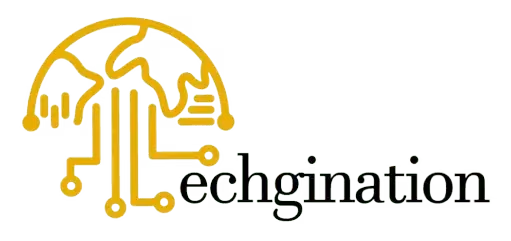Website Development Tips for Nonprofit Organizations
In an age where 84% of donors vet nonprofits online before giving, your website isn’t just a digital placeholder—it’s the engine of your mission. Imagine a single mother in Nebraska discovering your food bank through Google, donating in three clicks, and sharing your cause with her network. Or a corporate sponsor finding your volunteer portal, funding a project, and becoming a lifelong advocate. These moments aren’t accidental; they’re engineered through intentional web design.
At Techgination, we’ve spent a decade transforming nonprofit websites into dynamic tools that drive donations, mobilize volunteers, and amplify impact. In this exhaustive guide, we’ll unpack actionable strategies, real-world case studies, and insider tools to help you build a website that doesn’t just exist—it inspires.
1. Define Your Website’s Purpose: Aligning Digital Strategy with Mission
Why It Matters:
Nonprofits often juggle competing priorities: fundraising, advocacy, volunteer recruitment, and community education. A website that tries to do everything risks doing nothing well. Start by answering:
Primary Objective: Is your site a donation hub, a volunteer portal, or an educational resource?
Secondary Goals: How will it support events, grant applications, or stakeholder communication?
Step 1: Audience Research
Surveys & Interviews:
Use SurveyMonkey to poll donors: “What convinced you to support us?”
Interview volunteers: “What challenges did you face signing up?”
User Personas:
The Impulsive Donor: Needs quick, emotional hooks (e.g., crisis response).
The Researcher: Seeks detailed financial reports and impact metrics.
Journey Mapping:
Chart paths like Google Search → Blog Post → Donation Page to identify drop-off points.
Step 2: Mission Alignment
Homepage Messaging: Prominently display your mission statement (e.g., “Ending Homelessness in Every Community”).
Impact Tracking: Embed live counters (e.g., “12,000 Meals Served This Month”) using tools like ImpactFlow.
Case Study: After Techgination helped Hope for Education define their website’s purpose as “driving classroom sponsorships,” they saw a 90% increase in teacher registrations.
2. Choosing the Right Platform: A Nonprofit’s Tech Stack Decoded
Platform Deep Dive:
| Platform | Pros | Cons | Cost | Best For |
|---|---|---|---|---|
| WordPress | 55,000+ plugins, SEO mastery | Requires technical know-how | 3–3–25/month (hosting) | Scalable, growing nonprofits |
| Wix | Drag-and-drop simplicity | Limited third-party integrations | 16–16–45/month | Small teams with <$50k budgets |
| Morweb | Built-in donation tools, event calendars | Higher cost | 99–99–299/month | Established orgs needing all-in-one solutions |
| Squarespace | Stunning templates | Basic fundraising features | 12–12–40/month | Story-driven causes (e.g., arts, environment) |
Critical Considerations:
CRM Integration: Sync with Salesforce (free for nonprofits) to track donor histories.
Scalability Testing: Use LoadImpact to simulate 10,000 users during year-end campaigns.
Security: Ensure PCI compliance for donation pages (avoid platforms lacking SSL encryption).
Case Study: Clean Water Initiative migrated from Wix to WordPress with Techgination’s support, enabling custom donor tiers and recurring gifts. Result? A 120% surge in monthly contributions.
3. User-Friendly Navigation: Designing for Instant Engagement
Best Practices for Seamless UX:
- 3-Click Rule: Ensure critical actions (donating, signing up) take ≤3 clicks.
- Sticky Elements: Fix the “Donate” button in the top-right corner on the scroll.
- Mega Menus: Use dropdowns to organize content (e.g., Ways to Give → Monthly, Legacy, Corporate).
Tools to Optimize Navigation:
Optimal Workshop: Conduct card sorting exercises to group content logically.
Hotjar Heatmaps: Identify where users click, scroll, or abandon your site.
Example: Save the Children uses a sticky header with quick links to “Emergency Relief” and “Child Sponsorship,” reducing bounce rates by 25%.
Technical Fixes:
Breadcrumb Navigation: Install Yoast SEO (WordPress) to auto-generate trails like Home > Causes > Education > Donate.
Search Bar Optimization: Use Algolia for typo-tolerant, instant results.
4. Mobile Optimization: Winning the 60% Mobile Traffic Game
Why Mobile Matters:
52% of nonprofit traffic comes from mobile devices.
Google prioritizes mobile-friendly sites in search rankings.
Step 1: Speed Optimization
Image Compression: ShortPixel (lossy compression) shrink files by 70%.
Caching: Install WP Rocket (WordPress) to reduce server load.
Lazy Loading: Delay off-screen image loading with LazyLoad by WP Rocket.
Step 2: Mobile-First Design
Thumb-Friendly CTAs: Buttons ≥48x48px, spaced 8px apart.
Hamburger Menus: Simplify navigation on small screens.
Accelerated Mobile Pages (AMP): Create lightning-fast blog posts with AMP for WordPress.
Case Study: After adopting AMP, Doctors Without Borders reduced mobile bounce rates by 35% and increased donations by 20%.
Testing Tools:
GTmetrix for page speed analysis
5. Content That Converts: Storytelling Meets Strategy
Content Framework for Nonprofits:
Hero Section:
Headline: Pair urgency with hope (e.g., “1 in 5 Kids Go Hungry—You Can Change This”).
Visuals: Use full-screen videos of beneficiaries (e.g., a child receiving a meal).
Impact Stories:
Structure: Challenge → Solution → Result (e.g., “Maria’s family escaped homelessness”).
Media: Embed YouTube testimonials with closed captions.
Data Visualization:
Interactive Maps: Show real-time impact with Google Maps API.
Infographics: Use Canva to design “$50 = 10 Vaccines” graphics.
Blog Strategy:
Post Types:
Volunteer Spotlights (e.g., “Meet John: 5 Years of Service”).
Impact Reports (e.g., “2023 Clean Water Milestones”).
How-To Guides (e.g., “Organize a Community Fundraiser”).
SEO Optimization:
Target long-tail keywords like “how to donate to homeless shelters in Chicago.”
Use Ahrefs to track rankings and steal competitor keywords.
Techgination Service: Our team crafts SEO-optimized content calendars, boosting organic traffic by 200% for clients like Shelter Alliance.
6. CTAs That Drive Action: The Science of Persuasion
Crafting High-Converting CTAs:
Color Psychology:
Red = Urgency (“Donate Before Midnight”).
Green = Trust (“Join Our Eco-Community”).
Copywriting:
Use verbs: “Fund a Scholarship,” “Save a Life Today.”
Add urgency: “24 Hours Left to Double Your Impact!”
Placement:
Above the fold, within blog sidebars, and as exit-intent pop-ups.
A/B Testing:
Tools: Google Optimize or Unbounce.
Test variables: Button color, copy, placement.
Case Study: After testing “Donate Now” vs. “Give Clean Water,” Charity: Water increased click-throughs by 18%.
7. Donation Process: Engineering Frictionless Giving
Checklist for High-Converting Donation Pages:
- Security:
SSL certificates (padlock icon in URL).
Trust badges (McAfee, BBB).
- Simplicity:
Auto-fill addresses via PayPal One Touch.
Offer Apple Pay/Google Pay for mobile users.
- Options:
Recurring donations (default to monthly).
Tribute gifts (“Donate in Someone’s Honor”).
- Transparency:
Link to financials (Guidestar profile, annual reports).
Tools:
Donorbox: Customizable, PCI-compliant forms with crypto donation options.
Classy: Peer-to-peer fundraising widgets.
Case Study: Techgination integrated DonateStock for Wildlife Guardians, enabling stock donations and attracting $50k+ in new gifts.
8. SEO: Dominating Search Rankings
Advanced Tactics for Nonprofits:
- Local SEO:
Google Business Profile: Post events, impact stories, and volunteer needs.
Schema Markup: Tag addresses and events for rich snippets.
Voice Search Optimization:
Answer questions like “How can I help Ukraine refugees near me?”
Backlink Strategy:
Partner with local businesses for guest blogs (“5 Ways [Company] Supports Our Cause”).
Pitch stories to media outlets like Nonprofit Times.
Tools:
Case Study: After optimizing for “food bank near me,” Metro Food Rescue tripled website traffic in 6 months.
9. Social Media Integration: Turning Followers into Fundraisers
Strategies to Amplify Reach:
Shareable Content:
Quote graphics: “1 in 4 Seniors Is Hungry—Share to Change This.”
TikTok Challenges: “#Feed5000 Meal Packing Challenge.”
Live Feeds: Embed Instagram Stories showing volunteers in action.
Social Logins: Let users donate via Facebook/Google to skip form fields.
Analytics:
Use UTM Parameters to track traffic sources (e.g., utm_source=facebook).
Hootsuite: Schedule posts and monitor engagement.
Case Study: Red Cross’s live Twitter feed of disaster responses increased donations by 40% during hurricanes.
10. Accessibility: Building for Everyone
WCAG 2.1 Compliance Checklist:
Text: Contrast ratio ≥4.5:1 (test with ColorSafe).
Media: Closed captions for videos, alt text for images (“Volunteers packing meals in Houston”).
Navigation: Keyboard-only access, ARIA labels for screen readers.
Audit Tools:
WAVE Chrome Extension
AccessibilityChecker.org
Case Study: After an accessibility overhaul, American Cancer Society saw a 25% increase in engagement from users with disabilities.
11. Maintenance: Protecting Your Digital Asset
Monthly Checklist:
- Security Scans: Run Sucuri to detect malware.
- Updates: Patch WordPress core, themes, and plugins.
- Backups: Schedule daily backups via UpdraftPlus.
- Broken Links: Fix 404s with Broken Link Checker.
Techgination Offer: Our Maintenance Care Package includes 24/7 monitoring, malware removal, and emergency fixes.
12. Analytics: Turning Data into Impact
Metrics to Monitor:
Conversions: Donations, sign-ups, event registrations (set up Google Goals).
Behavior Flow: Identify drop-off points (e.g., 60% exit on donation forms).
Traffic Sources: Compare organic, social, and email performance.
Pro Tips:
Use Google Data Studio to build real-time dashboards for board meetings.
Hotjar Recordings: Watch anonymized user sessions to spot UX issues.
Case Study: By analyzing bounce rates, Tech for Good redesigned their volunteer portal, reducing drop-offs by 55%.
Why Techgination? Your Digital Impact Partner
We’re more than developers—we’re mission enablers. Our services include:
Custom Development: Responsive sites with donor dashboards and event calendars.
SEO & Content: Climb search rankings with keyword-optimized blogs.
Ongoing Support: 24/7 security, backups, and performance tweaks.
Success Story: Techgination revamped Riverfront Food Bank’s site, driving a 150% surge in volunteer sign-ups via mobile-optimized forms.
Ready to Transform Your Website into a Catalyst for Change?
Your website should be as dynamic as your mission. Whether you’re launching a new site or optimizing an existing one, Techgination is here to help. Schedule a free audit today, and let’s build a digital hub that turns visitors into lifelong advocates.
Because every click can change the world.
Every nonprofit website should include:
- A clear mission statement prominently displayed.
- Simple navigation with a focus on key actions like donating or signing up to volunteer.
- A mobile-friendly design to cater to smartphones and tablets.
- Impact stories and testimonials to build emotional connections.
- Secure and user-friendly donation forms for one-time and recurring gifts.
- Social media integration to share updates and encourage advocacy.
- Accessibility features to ensure inclusivity for all users.
The best platform depends on your budget, technical expertise, and organizational needs:
- WordPress is ideal for nonprofits looking for customization, scalability, and robust SEO tools.
- Wix is great for small teams with limited technical resources, thanks to its drag-and-drop simplicity.
- Morweb is tailored specifically for nonprofits, with built-in tools like donation forms and event calendars.
If your organization has long-term growth goals or requires advanced features, WordPress is often the most versatile option.
To ensure your website is mobile-friendly:
- Use responsive design so your site adapts to different screen sizes.
- Keep navigation simple with hamburger menus for clean layouts.
- Optimize load speeds by compressing images and enabling caching.
- Use larger, tappable buttons for easier interaction on smaller screens.
- Test your website using tools like Google’s Mobile-Friendly Test.
To optimize your nonprofit website for SEO:
- Target keywords relevant to your mission (e.g., “volunteer opportunities near me” or “how to donate to [cause]”).
- Create high-quality content, such as blog posts, impact stories, and how-to guides.
- Implement local SEO by creating a Google Business Profile and using location-specific keywords.
- Build backlinks by collaborating with local businesses or other nonprofits.
- Use SEO tools like SEMrush or Ahrefs to track your rankings and refine your strategy.
To create a seamless donation process:
- Use a secure payment gateway with SSL encryption.
- Offer multiple payment options, including credit cards, PayPal, and cryptocurrency.
- Make donation forms simple and easy to complete within 90 seconds.
- Add a recurring donation option with pre-checked boxes.
- Display trust badges (e.g., BBB or McAfee) to reassure donors of data security.
Storytelling is one of the most effective ways to connect with your audience. Use the following methods:
- Highlight impact stories with a clear structure: Challenge → Solution → Result.
- Include visuals, such as videos, photos, and infographics, to make the stories more engaging.
- Add real-life testimonials from beneficiaries, volunteers, or donors to build trust.
- Use the hero section of your homepage to showcase your most powerful story.
To ensure your website is accessible:
- Use a contrast ratio of at least 4.5:1 for text and background colors.
- Add closed captions to videos and provide transcripts for audio content.
- Ensure all functionality is accessible via keyboard-only navigation.
- Use descriptive alt text for images and ARIA labels for screen readers.
- Test accessibility with tools like WAVE or AccessibilityChecker.org.
Regular maintenance is essential to keep your website secure and functional. Consider the following schedule:
- Monthly updates: Update plugins, themes, and the CMS (e.g., WordPress).
- Daily or weekly backups: Use tools like UpdraftPlus to ensure data safety.
- Quarterly audits: Check for broken links, outdated content, and SEO performance.
- Security scans: Run malware scans regularly using tools like Sucuri.
Social media integration can:
- Drive traffic to your website by sharing blog posts, events, and impact stories.
- Encourage advocacy by making your content easy to share.
- Allow users to sign up or donate quickly using social login options (e.g., via Facebook or Google).
- Showcase real-time updates and events by embedding live feeds (e.g., Instagram Stories or Facebook Live streams).
To track your website’s performance, use:
- Google Analytics to monitor traffic, behavior flow, and conversion rates.
- Google Data Studio to create real-time dashboards to visualize key metrics for board meetings.
- Hotjar to analyze heatmaps and user behavior to identify friction points.
- SEMrush to track keyword rankings and identify SEO opportunities.
Techgination specializes in nonprofit website development and offers:
- Custom website design: Beautiful, responsive sites tailored to your mission.
- Donation tools integration: Secure, user-friendly forms to boost contributions.
- SEO and content optimization: Improve your search rankings with targeted strategies.
- Ongoing maintenance: 24/7 support, security monitoring, and regular updates.
If you’re ready to elevate your digital presence, schedule a free audit with Techgination today!