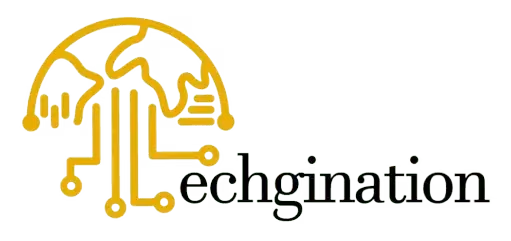Step-by-Step Guide to Setting Up an Online Store with a CMS
Having an online store is crucial for expanding your brand and attracting clients in today’s fast-paced digital industry. Without requiring complex technical knowledge, a Content Management System (CMS) makes it simpler than ever to create, maintain, and improve your e-commerce website. This thorough guide will take you through every stage of using a CMS to build up your online store, from pre-launch planning to post-launch tactics.
This guide is intended to be your go-to resource for creating a polished, user-friendly, and SEO-optimized online store, regardless of whether you’re a new entrepreneur or an established company prepared to grow online.
Understanding CMS and E-commerce
Before diving into the technical steps, it’s important to understand what a CMS is and why it’s a game changer for online store owners.
What is a CMS?
A Content Management System (CMS) is a software platform that simplifies the process of creating, managing, and updating website content. Popular CMS platforms like Shopify, WooCommerce (built on WordPress), Magento, and BigCommerce allow users to design and run online stores without extensive coding knowledge.
CMS platforms come with ready-made templates, plug-ins, and tools designed specifically for e-commerce, which means you can focus on your products and customers rather than wrestling with complicated back-end code.
The Role of a CMS in E-commerce
For online retailers, a CMS provides:
- User-Friendly Interface: Drag-and-drop design tools and customizable themes make it easy for anyone to build a professional website.
- Integrated E-commerce Tools: Built-in features such as shopping cart systems, inventory management, and payment processing simplify online sales.
- Scalability: As your business grows, a CMS can adapt with features like multi-channel selling and third-party integrations.
- SEO and Marketing Tools: Many CMS platforms include built-in SEO tools and plugins that help your site rank higher in search engine results.
A solid CMS can reduce the time and money spent on website development, letting you focus on marketing and customer service.
Planning Your Online Store
Successful e-commerce begins with solid planning. This phase sets the foundation for every decision you’ll make in the development process.
Define Your Niche and Target Audience
Start by identifying your niche. Are you selling handmade crafts, fashion items, or perhaps digital products? Narrowing your focus helps you target the right audience and tailor your content, design, and marketing strategy accordingly.
- Market Research: Study competitors, analyze market trends, and understand what your potential customers are looking for.
- Customer Persona: Create detailed profiles of your ideal customers. Consider their demographics, shopping habits, preferences, and pain points.
Set Clear Business Goals
Determine what you want to achieve with your online store:
- Increase revenue
- Expand brand presence
- Reach new demographics
- Enhance customer engagement
Clear goals will help shape your website’s design, functionality, and overall strategy.
Create a Business Plan
Your business plan should cover:
- Budget: Estimate costs for domain registration, hosting, CMS fees, premium themes, plug-ins, and marketing.
- Revenue Model: Will you sell physical products, digital downloads, or services? Plan your pricing strategy and payment methods.
- Logistics: Outline how you’ll handle inventory, shipping, and customer support.
- Marketing Strategy: Define how you’ll attract customers through SEO, social media, email marketing, and other channels.
Map Out the Customer Journey
Visualize how a customer will interact with your site from landing to checkout. Consider the following touch points:
- Homepage: The first impression that reflects your brand identity.
- Product Pages: Detailed descriptions, high-quality images, and customer reviews.
- Checkout Process: A secure, streamlined experience that minimizes friction.
- Post-Purchase: Order confirmation, shipping updates, and follow-up emails.
A clear customer journey map ensures a seamless experience that can boost conversion rates.
Plan Your Website Structure
Outline the pages your online store will need, such as:
- Homepage
- Product Categories
- Individual Product Pages
- About Us
- Blog
- FAQ/Help Center
- Contact Us
A logical and intuitive structure not only enhances user experience but also benefits your SEO efforts.
Choosing the Right CMS Platform
With numerous CMS options available, selecting the one that best fits your business needs is crucial.
Factors to Consider
When evaluating CMS platforms, consider:
- Ease of Use: Look for an intuitive interface that allows you to easily update content and manage your store.
- Customization Options: Choose a CMS that offers flexible themes and templates that can be tailored to your brand.
- Built-In E-commerce Features: Essential features include shopping carts, product catalogs, payment gateways, and inventory management.
- SEO Capabilities: Ensure the CMS supports on-page SEO, customizable URLs, and meta tag editing.
- Security: Robust security measures are vital to protect customer data and maintain trust.
- Scalability: As your business grows, your CMS should handle increased traffic and additional features.
- Support and Community: A large user base and active support forum can be incredibly helpful if you encounter issues.
Popular CMS Options for Online Stores
Shopify
- Pros: Extremely user-friendly, all-in-one solution, great for beginners, and excellent customer support.
- Cons: Monthly fees and transaction fees can add up; limited customization compared to open-source platforms.
WooCommerce (WordPress)
- Pros: Free to use (with WordPress), highly customizable with thousands of plug-ins, and strong SEO capabilities.
- Cons: Requires more technical know-how, and you need to manage hosting and security separately.
Magento
- Pros: Powerful, highly scalable, and designed for large-scale businesses with complex needs.
- Cons: Steeper learning curve, more expensive to run and maintain, best suited for enterprises.
BigCommerce
- Pros: Robust e-commerce features, scalable, and integrated marketing tools.
- Cons: Higher cost for advanced features and may have less flexibility in design customization.
Making Your Decision
Evaluate your business goals, technical expertise, and budget. For many small to medium-sized businesses, platforms like Shopify or WooCommerce offer a good balance between functionality and ease of use. Larger enterprises might lean towards Magento for its extensive customization options.
Domain Registration and Web Hosting
Once you’ve chosen your CMS, the next step is securing a domain name and web hosting.
Selecting a Domain Name
Your domain name is your online identity. Choose a name that:
- Reflects your brand or product line
- Is easy to remember and spell
- Avoids numbers and hyphens for simplicity
Tools like Namecheap or GoDaddy can help you search for available domain names. Consider a domain that is short, memorable, and relevant to your niche.
Registering Your Domain
After selecting your domain name:
- Check Availability: Ensure it’s not already in use.
- Register: Purchase the domain through a reputable registrar. Registration periods typically range from one to several years.
- Privacy Protection: Consider domain privacy protection to keep your personal information confidential.
Choosing a Web Hosting Provider
Your hosting provider plays a critical role in your website’s performance. Key factors to consider include:
- Reliability and Uptime: Look for a provider with at least 99.9% uptime.
- Speed: Fast server response times improve user experience and SEO.
- Security: Ensure the provider offers SSL certificates, firewalls, and regular backups.
- Scalability: Choose a plan that can grow with your business, whether through shared, VPS, or dedicated hosting.
Popular hosting providers for e-commerce include Bluehost, SiteGround, and HostGator. If you choose a platform like Shopify, hosting is included, simplifying the process further.
Setting Up Your Hosting Environment
For CMS platforms like WooCommerce:
- Install WordPress: Use your hosting provider’s one-click WordPress installation feature.
- Configure Server Settings: Adjust PHP limits, memory allocation, and caching to ensure optimal performance.
- Secure Your Site: Install an SSL certificate, set up regular backups, and configure security plugins.
Properly setting up your domain and hosting environment ensures a solid foundation for your online store’s performance and security.
Installing and Configuring Your CMS
With your domain and hosting in place, it’s time to install your chosen CMS.
Installing the CMS
For platforms like WordPress/WooCommerce:
- Access Your Hosting Dashboard: Use the one-click installer provided by your host.
- Select the CMS: Choose WordPress and follow the installation wizard.
- Create Admin Credentials: Securely set up your username and password for the WordPress dashboard.
For hosted platforms like Shopify:
- Sign Up: Visit the Shopify website and sign up for an account.
- Select a Plan: Choose a plan that meets your business needs. Most platforms offer a free trial period.
Basic Configuration
Once installed, configure your CMS:
- General Settings: Set your site title, tagline, and time zone.
- Permalinks: Configure SEO-friendly URL structures (e.g., /product/sample-product/) for better search engine indexing.
- Plugins/Extensions: Install essential plug-ins (for WordPress) or apps (for Shopify) such as SEO tools, security modules, and analytics integrations.
Configuring E-commerce Features
For WooCommerce:
- Run the Setup Wizard: WooCommerce includes a setup wizard to guide you through configuring currency, shipping, and payment options.
- Add Essential Pages: Create key pages such as Shop, Cart, Checkout, and My Account.
- Install Payment Gateway Plugins: Add plugins for popular payment methods like PayPal, Stripe, or credit card processing.
For Shopify:
- Configure Your Store Settings: Set up your payment methods, shipping rates, and tax calculations directly in the Shopify dashboard.
- Test Transactions: Run a few test orders to ensure the checkout process is smooth and error-free.
Security Measures
Ensure your CMS is secure:
- Install Security Plugins: Use plugins like Wordfence (for WordPress) or enable Shopify’s built-in security features.
- Regular Backups: Set up automated backups to safeguard your data.
- Update Software: Keep your CMS, themes, and plug-ins updated to the latest versions to prevent vulnerabilities.
By thoroughly installing and configuring your CMS, you ensure that your online store runs smoothly and securely from the start.
Customizing Your Store Design and Theme
A visually appealing and user-friendly design is key to converting visitors into customers.
Choosing the Right Theme or Template
Your CMS likely offers a variety of themes or templates tailored for e-commerce:
- Responsive Design: Choose a theme that is mobile-friendly and adapts to different screen sizes.
- Customization Options: Look for themes that allow you to easily change colors, fonts, and layouts to match your brand identity.
- Performance Optimized: A lightweight theme ensures faster load times and improved SEO.
For WordPress users:
- Premium vs. Free Themes: Consider investing in a premium theme for advanced customization and dedicated support.
- Demo and Reviews: Check theme demos and user reviews to ensure it meets your needs.
For Shopify:
- Shopify Theme Store: Explore the Shopify Theme Store for professionally designed themes optimized for e-commerce.
- Customization Tools: Use Shopify’s built-in customization tools to tweak your theme to your liking.
Branding Your Store
Your online store should reflect your brand identity:
- Logo and Colors: Use consistent branding elements such as your logo, color scheme, and typography.
- Imagery: Incorporate high-quality images that showcase your products and create a visually engaging experience.
- User Experience (UX): Ensure that your design is intuitive and that visitors can easily navigate between pages.
Customizing Layout and Functionality
Tailor your site to meet your business needs:
- Homepage Layout: Design a homepage that highlights featured products, promotions, and key information about your brand.
- Navigation Menus: Create clear and logical menus that guide visitors through product categories, sales, and informational pages.
- Call-to-Action (CTA): Strategically place CTAs such as “Shop Now,” “Learn More,” or “Sign Up” to encourage user engagement.
Integrating Multimedia Elements
Enhance your site’s visual appeal and engagement:
- Product Galleries: Use sliders and galleries to showcase multiple images of your products.
- Video Content: Incorporate video demonstrations, product reviews, or brand stories to engage your audience.
- Interactive Elements: Consider adding interactive elements like customer reviews, FAQs, and live chat support to enhance the user experience.
Investing time in customization ensures your online store stands out from competitors while offering a seamless, enjoyable shopping experience.
Adding Products and Managing Inventory
Your products are the heart of your online store. Proper product management is essential for providing a seamless shopping experience.
Organizing Your Product Catalog
Plan your product categories and subcategories:
- Categories: Group products into logical categories (e.g., Apparel, Electronics, Home Goods).
- Filters and Tags: Enable filters and tags so customers can easily search for products based on features like size, color, or price.
Creating Compelling Product Pages
Each product page should include:
- High-Quality Images: Use multiple images showing different angles and features.
- Detailed Descriptions: Provide thorough descriptions that highlight the product’s benefits, materials, dimensions, and usage.
- Pricing Information: Clearly display the price, including any discounts or special offers.
- Customer Reviews: Enable customer reviews to build trust and provide social proof.
- Related Products: Suggest similar or complementary items to encourage additional purchases.
Managing Inventory
Keep track of your stock to avoid overselling:
- Inventory Management Tools: Use built-in CMS inventory management or third-party integrations to monitor stock levels.
- Automated Alerts: Set up notifications for low stock levels so you can reorder before running out.
- SKU and Barcoding: Implement SKU systems and barcodes for efficient product tracking, especially if you manage a large inventory.
Bulk Product Uploads and Data Management
For stores with extensive inventories:
- CSV Import/Export: Use CSV files to bulk upload products and manage inventory data efficiently.
- Regular Audits: Conduct regular audits of your product listings to ensure information remains accurate and up-to-date.
By carefully adding and managing products, you ensure that your online store remains organized, professional, and ready to meet customer demands.
Setting Up Payment Gateways and the Checkout Process
A seamless and secure checkout process is crucial to converting visitors into customers.
Choosing Payment Gateways
Select payment methods that are trusted and convenient for your target audience:
- Credit/Debit Cards: Integrate popular processors like Stripe or PayPal.
- Digital Wallets: Consider supporting Apple Pay, Google Pay, or other digital wallet options.
- Local Payment Options: Depending on your market, include local payment methods to cater to regional preferences.
Configuring the Checkout Process
Simplify the checkout process to reduce cart abandonment:
- Guest Checkout: Offer a guest checkout option to streamline the process for first-time customers.
- Secure Payment Forms: Use SSL certificates and PCI-compliant gateways to protect sensitive customer data.
- Progress Indicators: Implement visual progress indicators during checkout to show customers how many steps remain.
- Clear CTAs: Use clear, prominent buttons like “Complete Purchase” to guide customers through the process.
Integrating with Your CMS
Depending on your CMS, integration steps will vary:
- For WooCommerce: Install and configure payment gateway plug-ins from the WooCommerce marketplace.
- For Shopify: Set up payment methods directly within the Shopify admin panel, which typically supports a wide range of options out-of-the-box.
- Testing: Always run test transactions to ensure the checkout process works seamlessly across devices and browsers.
Security Considerations
Enhance customer trust with robust security measures:
- SSL Certificates: Ensure that your website uses HTTPS for secure data transmission.
- Fraud Prevention Tools: Utilize fraud detection and prevention tools to minimize chargebacks and fraudulent transactions.
- Data Encryption: Protect customer data through encryption and secure server protocols.
A secure, user-friendly checkout process can significantly boost conversion rates and overall customer satisfaction.
Configuring Shipping, Taxes, and Other Integrations
Managing shipping, taxes, and related integrations is vital to running a smooth online store.
Shipping Settings
Set up shipping options that cater to your business model:
- Shipping Methods: Offer multiple shipping options (standard, express, free shipping) to accommodate different customer needs.
- Shipping Zones: Define shipping zones to specify rates based on geographic regions.
- Carrier Integration: Consider integrating with shipping carriers like UPS, FedEx, or USPS for real-time shipping quotes and tracking.
Tax Configuration
Ensure that your online store complies with regional tax regulations:
- Automated Tax Calculations: Use CMS features or plug-ins to automatically calculate taxes based on customer location.
- Display of Tax Information: Clearly display tax information on product pages and during checkout to avoid surprises.
- Updates: Keep your tax settings updated to comply with local, state, and international tax laws.
Other Essential Integrations
Enhance your store’s functionality with additional integrations:
- Email Marketing: Integrate tools like Mailchimp or Klaviyo to capture leads and nurture customer relationships.
- Analytics: Use Google Analytics and other tracking tools to monitor customer behavior, sales, and website performance.
- CRM Systems: Connect with a Customer Relationship Management (CRM) system to better manage customer data and interactions.
- Social Media: Enable social sharing buttons and consider integrating your store with social media platforms to boost engagement.
A well-integrated online store streamlines operations, reduces manual work, and creates a better overall shopping experience.
SEO Optimization and Content Marketing
SEO and content marketing are key to driving organic traffic and boosting your online store’s visibility.
On-Page SEO Techniques
Optimize every page of your online store:
- Keyword Research: Use tools like Google Keyword Planner or SEMrush to find relevant keywords for your niche.
- Title Tags and Meta Descriptions: Craft unique, compelling title tags and meta descriptions for each page to improve click-through rates.
- URL Structure: Use clean, descriptive URLs that include targeted keywords.
- Image Optimization: Compress images for faster loading times and use alt text to describe each image.
- Internal Linking: Build a logical internal linking structure to help search engines index your pages and improve navigation.
Content Marketing Strategies
Leverage content to engage your audience and drive traffic:
- Blog Integration: Start a blog to share industry news, product updates, tutorials, and customer success stories.
- Guest Posting: Contribute to reputable blogs and industry sites to build backlinks and increase brand exposure.
- Video Content: Create product demos, how-to videos, and behind-the-scenes footage to boost engagement.
- Social Media Sharing: Regularly share your content on social media channels to drive traffic and build community.
Technical SEO Considerations
Ensure that your website is both user-friendly and search engine friendly:
- Site Speed: Use caching, CDNs, and image optimization to reduce load times.
- Mobile Responsiveness: Verify that your website performs well on mobile devices.
- Schema Markup: Implement structured data to enhance search results with rich snippets.
- Sitemap and Robots.txt: Create and submit a sitemap to search engines and configure your robots.txt file to guide crawler behavior.
Investing in SEO and content marketing not only improves your store’s visibility but also helps you connect with potential customers at every stage of the buying journey.
Testing, Launch, and Post-Launch Maintenance
Before going live, rigorous testing and planning ensure that your online store delivers a flawless user experience.
Pre-Launch Testing
Conduct thorough tests to iron out any issues:
- Functionality Testing: Verify that all features—product pages, cart, checkout, payment processing, and integrations—work as intended.
- Usability Testing: Solicit feedback from a group of beta testers to ensure that the website is intuitive and user-friendly.
- Performance Testing: Check your website’s load times, responsiveness, and compatibility across multiple browsers and devices.
- Security Testing: Run security audits to detect vulnerabilities and ensure that customer data is protected.
Launch Strategy
Plan your website launch to maximize impact:
- Soft Launch: Consider a soft launch to a limited audience to gather final feedback.
- Marketing Campaign: Coordinate a launch campaign that includes email announcements, social media promotions, and possibly paid advertising.
- Monitor Metrics: Use analytics tools to monitor website traffic, conversion rates, and customer behavior immediately after launch.
Post-Launch Maintenance
After your online store is live, ongoing maintenance is key:
- Regular Updates: Keep your CMS, themes, and plug-ins updated to the latest versions.
- Backup Systems: Schedule regular backups and test restore procedures to safeguard your data.
- Customer Support: Set up channels for customer support, including live chat, email, or a dedicated help center.
- Performance Monitoring: Continuously monitor site performance and user feedback to identify areas for improvement.
- Content Updates: Regularly update product listings, blog content, and promotional materials to keep your site fresh and relevant.
A smooth launch combined with proactive post-launch maintenance ensures long-term success and customer satisfaction.
Scaling Your Online Store and Future Considerations
Once your online store is established, the focus shifts to scaling and adapting to evolving market trends.
Strategies for Scaling
Growth requires strategic planning:
- Performance Upgrades: As traffic increases, consider upgrading your hosting plan or moving to a more robust server solution.
- Expanding Product Lines: Introduce new product categories or variations to appeal to a broader audience.
- Market Expansion: Explore international markets and adjust your website to support multiple currencies and languages.
- Advanced Analytics: Invest in advanced analytics to gain deeper insights into customer behavior and sales trends.
Enhancing Customer Experience
Happy customers are repeat customers:
- Personalization: Use data-driven personalization to recommend products based on browsing history and past purchases.
- Loyalty Programs: Implement loyalty programs and reward systems to encourage repeat business.
- Customer Feedback: Continuously solicit and act on customer feedback to improve your products and services.
Future-Proofing Your Store
Keep an eye on emerging technologies:
- AI and Automation: Leverage artificial intelligence for personalized marketing, chatbots, and inventory forecasting.
- Headless CMS: Consider transitioning to a headless CMS architecture for greater flexibility and performance as your business grows.
- Omnichannel Integration: Expand beyond your website by integrating with physical stores, mobile apps, and social media platforms.
Marketing and Sales Strategies
Boost your sales and keep your brand top-of-mind:
- Content Marketing: Continue to invest in blog posts, video content, and social media engagement.
- Email Campaigns: Use segmented email campaigns to target different customer groups with personalized offers.
- Paid Advertising: Scale your advertising efforts on platforms like Google Ads and Facebook to drive targeted traffic.
- Affiliate Programs: Consider launching affiliate programs to extend your reach through partner networks.
Scaling your online store is an ongoing process that requires strategic investments in technology, marketing, and customer experience.
Conclusion
Using a CMS to set up an online store is a gratifying experience that gives you the ability to design a dynamic, secure, and user-friendly e-commerce website. You’ve learned how to plan your store, pick the best content management system (CMS), get a domain and hosting, alter your design, handle payments and products, and optimize your website for search engines and users by following this detailed guide.
Launch is just the beginning of the journey. To adapt to changing consumer demands and industry trends, test, update, and scale your online business on a regular basis. You are prepared to create an online store that not only satisfies but beyond your business objectives if you have a strong CMS foundation and a dedication to excellence.
Our team at Techgination is prepared to assist you in achieving e-commerce success. We specialize in digital marketing, website development, and full-service e-commerce solutions. Please do not hesitate to contact us if you require professional advice or assistance in establishing your online store.
FAQS
A CMS (Content Management System) is a software platform that allows you to create, manage, and modify your website without needing extensive coding knowledge. Using a CMS to set up an online store simplifies the process, offers flexibility, and provides tools like templates, product management, and payment integration, making it easier to build and maintain your store.
Popular CMS platforms for e-commerce include Shopify, WooCommerce (for WordPress), Magento, and BigCommerce. These platforms offer robust features like product management, secure payment options, and built-in marketing tools. Shopify and WooCommerce are especially popular for small to medium-sized businesses.
No, you don’t need coding knowledge to set up an online store with a CMS. Most CMS platforms offer user-friendly, drag-and-drop interfaces and pre-built themes, allowing you to create an online store without any coding skills. However, a basic understanding of web design and customization can be helpful for more advanced tweaks.
The right CMS for your online store depends on factors like your budget, the size of your business, and your technical skills. For beginners or small businesses, Shopify or WooCommerce (WordPress) is ideal due to their ease of use and affordability. For larger businesses or those with specific needs, Magento or BigCommerce may offer more robust features.
The essential steps include:
Choose a CMS platform.
Select a domain name and hosting provider.
Install the CMS and set up your store.
Choose a theme or template.
Add products and product descriptions.
Set up payment and shipping options.
Optimize the store for SEO.
Most CMS platforms have a straightforward product management interface. You can add products by entering information like product name, description, price, images, and stock levels. Additionally, you can categorize products for better organization and create product variations (like sizes or colors).
Common payment gateways for CMS platforms include PayPal, Stripe, Square, and Authorize.Net. These gateways securely process credit card and digital payments. Choose a payment gateway based on your customers’ preferred payment methods and the countries you plan to serve.
Most CMS platforms allow you to configure shipping options within the admin panel. You can set flat-rate shipping, free shipping, or real-time carrier rates from services like UPS, FedEx, or USPS. Additionally, you can set shipping zones based on regions or countries you are serving.
To secure your online store, use an SSL certificate to encrypt customer data, implement secure payment gateways, and keep your CMS platform and plugins updated. Regularly back up your store and monitor for any security vulnerabilities.
Yes, SEO (Search Engine Optimization) is crucial for attracting organic traffic to your online store. Most CMS platforms have built-in SEO tools to help you optimize product pages, titles, meta descriptions, and images. You can also add structured data to improve search engine visibility and ranking.