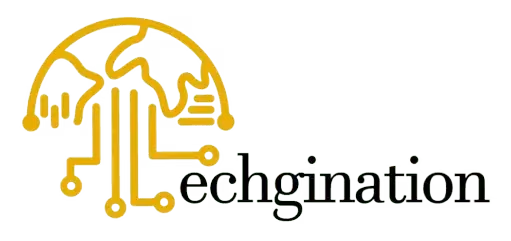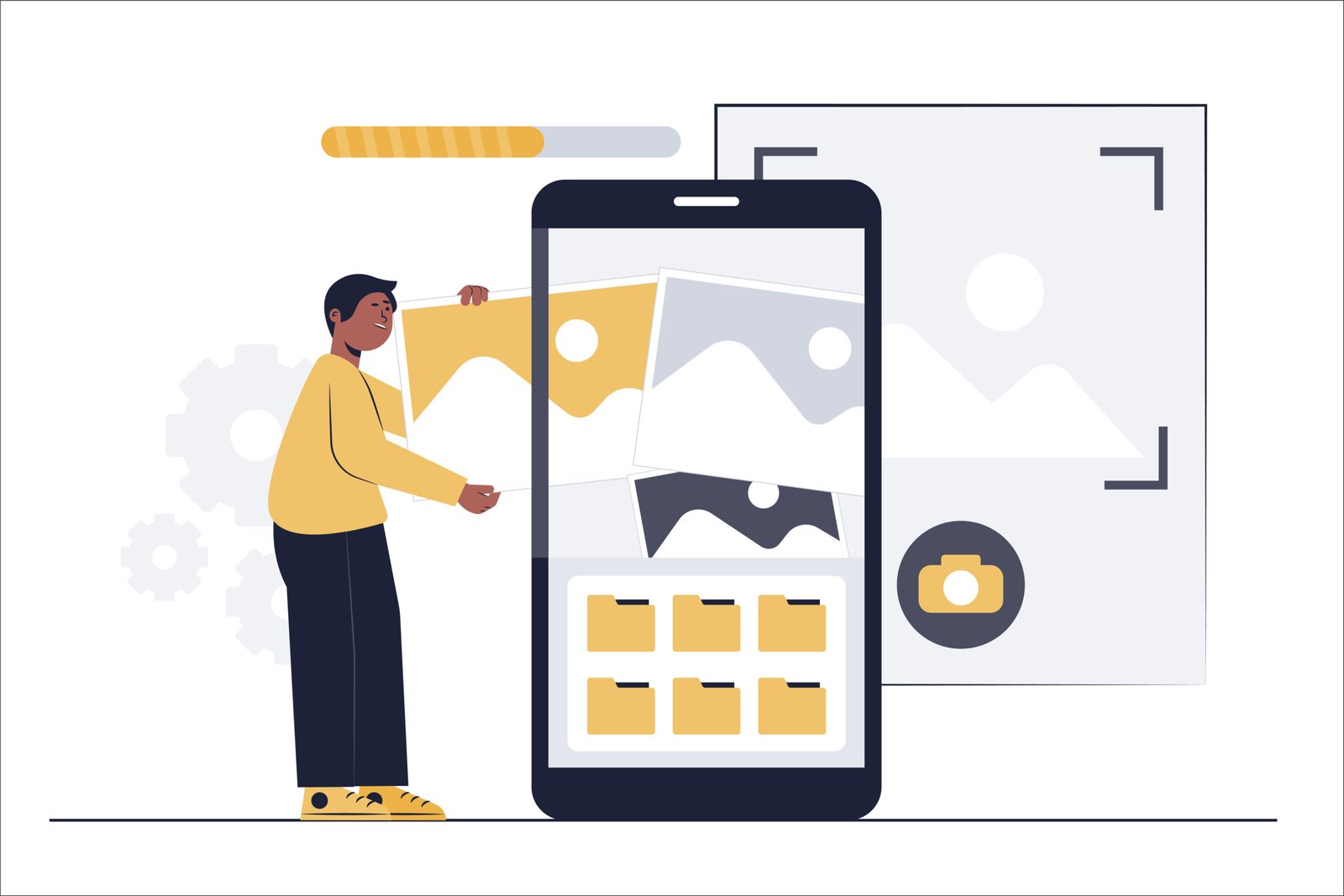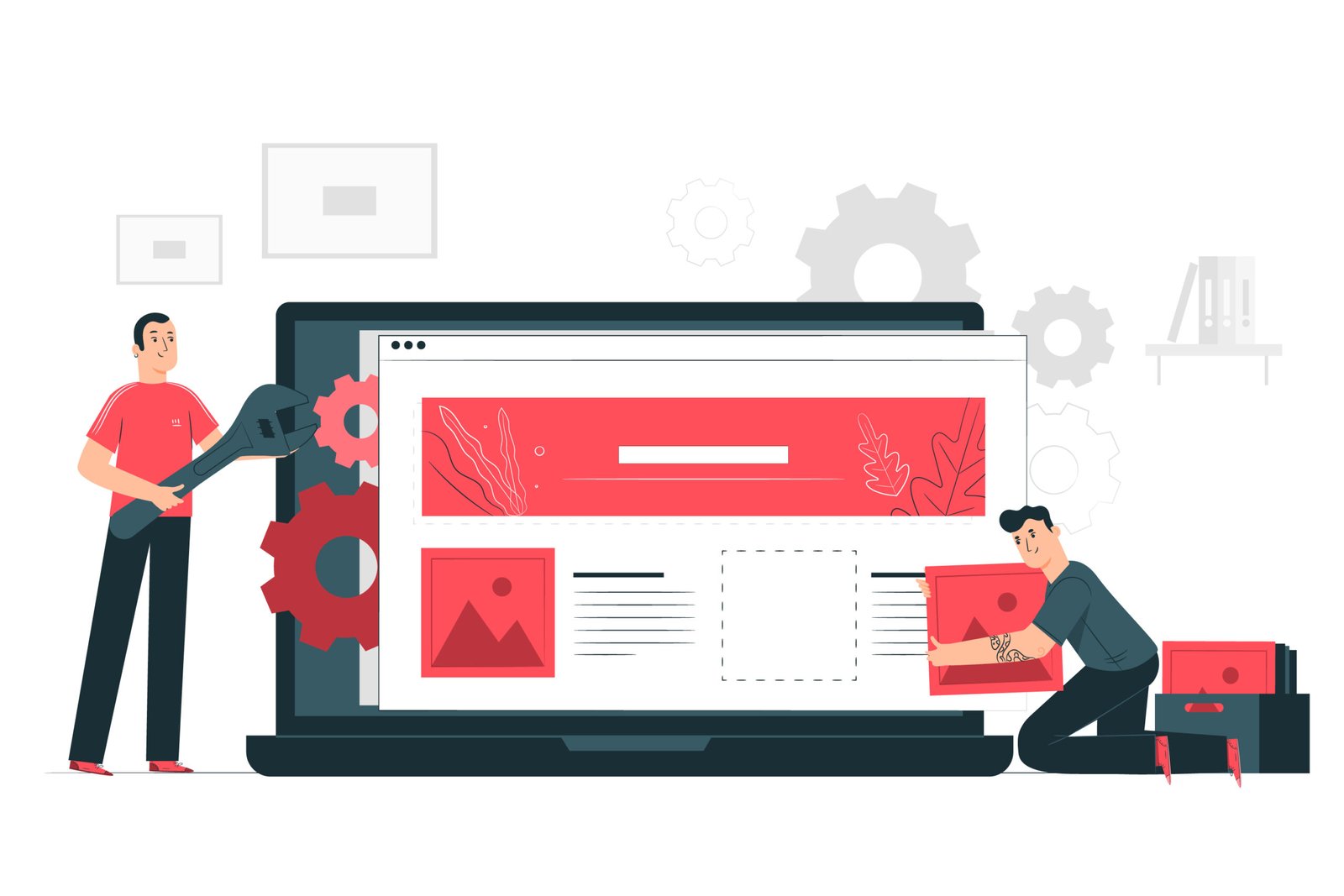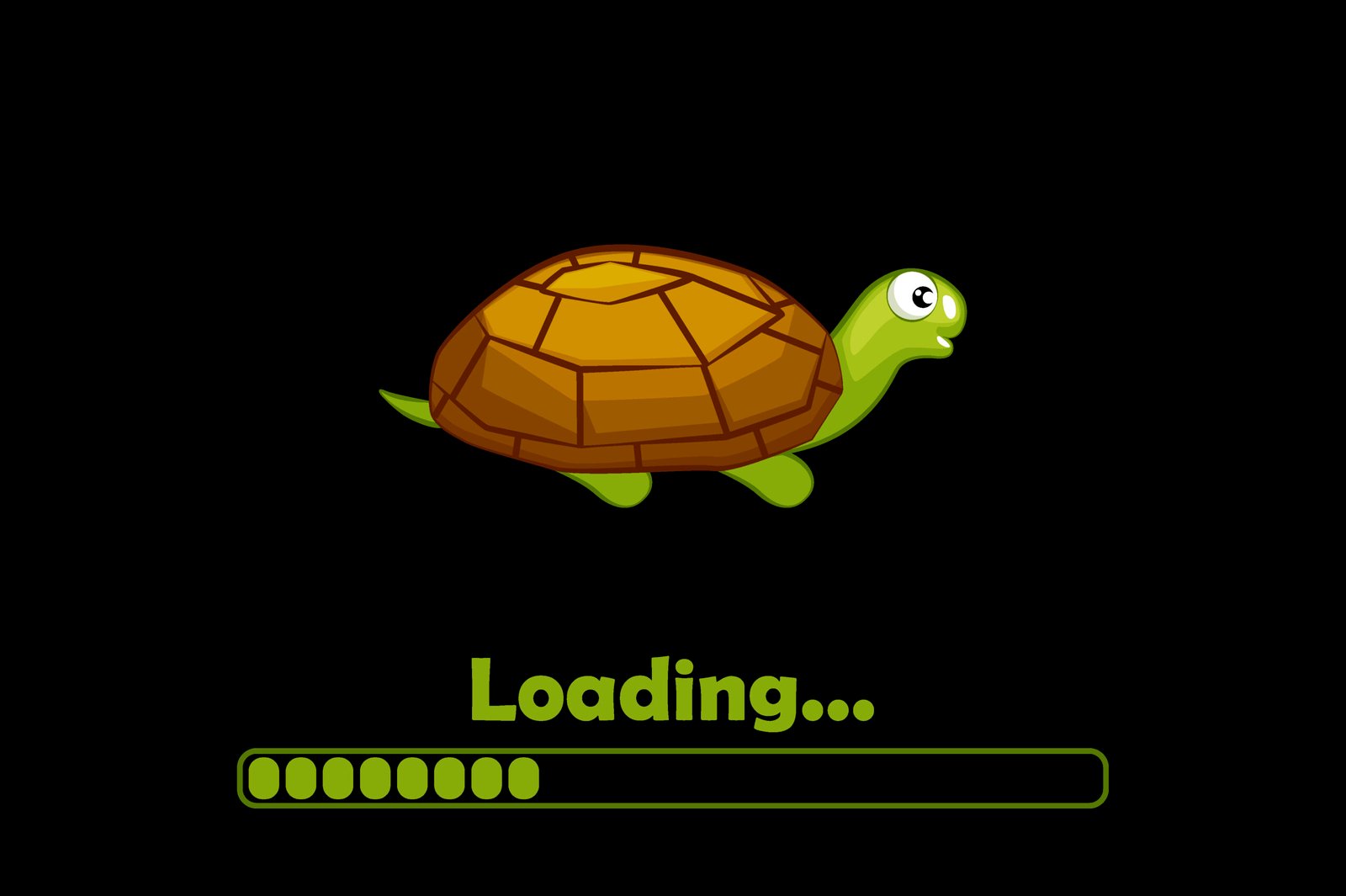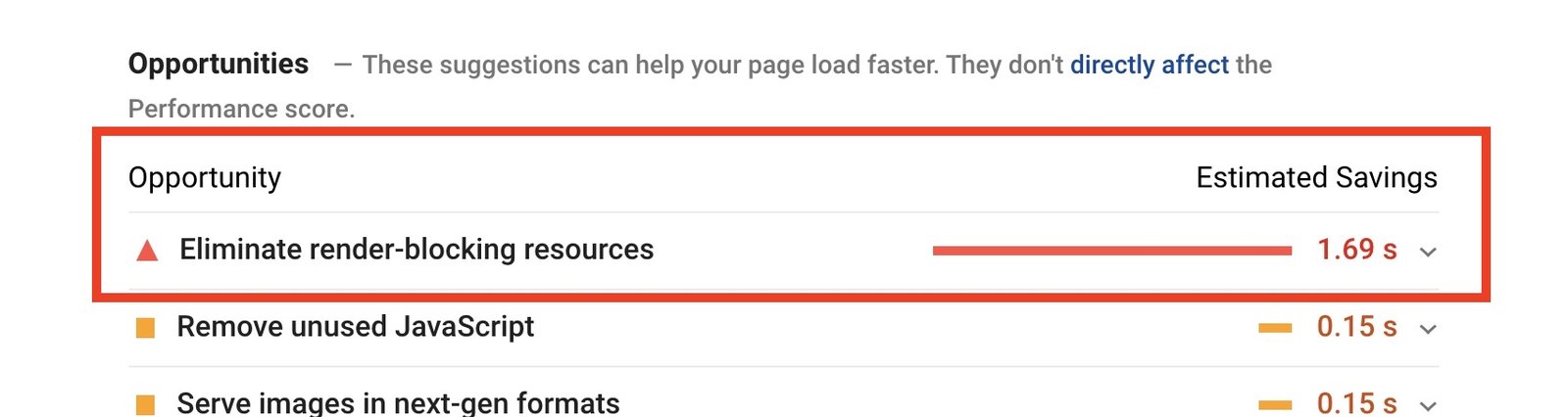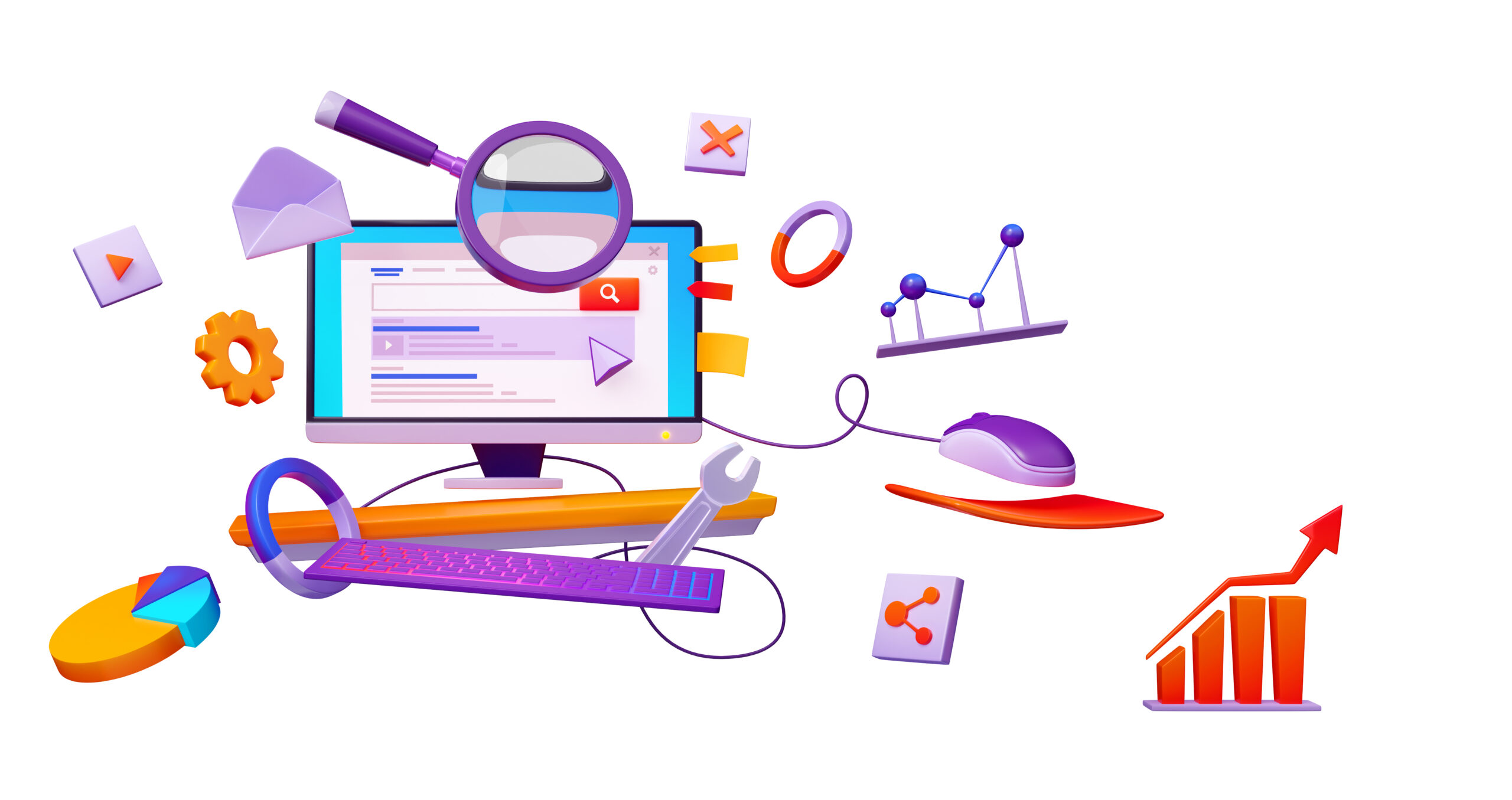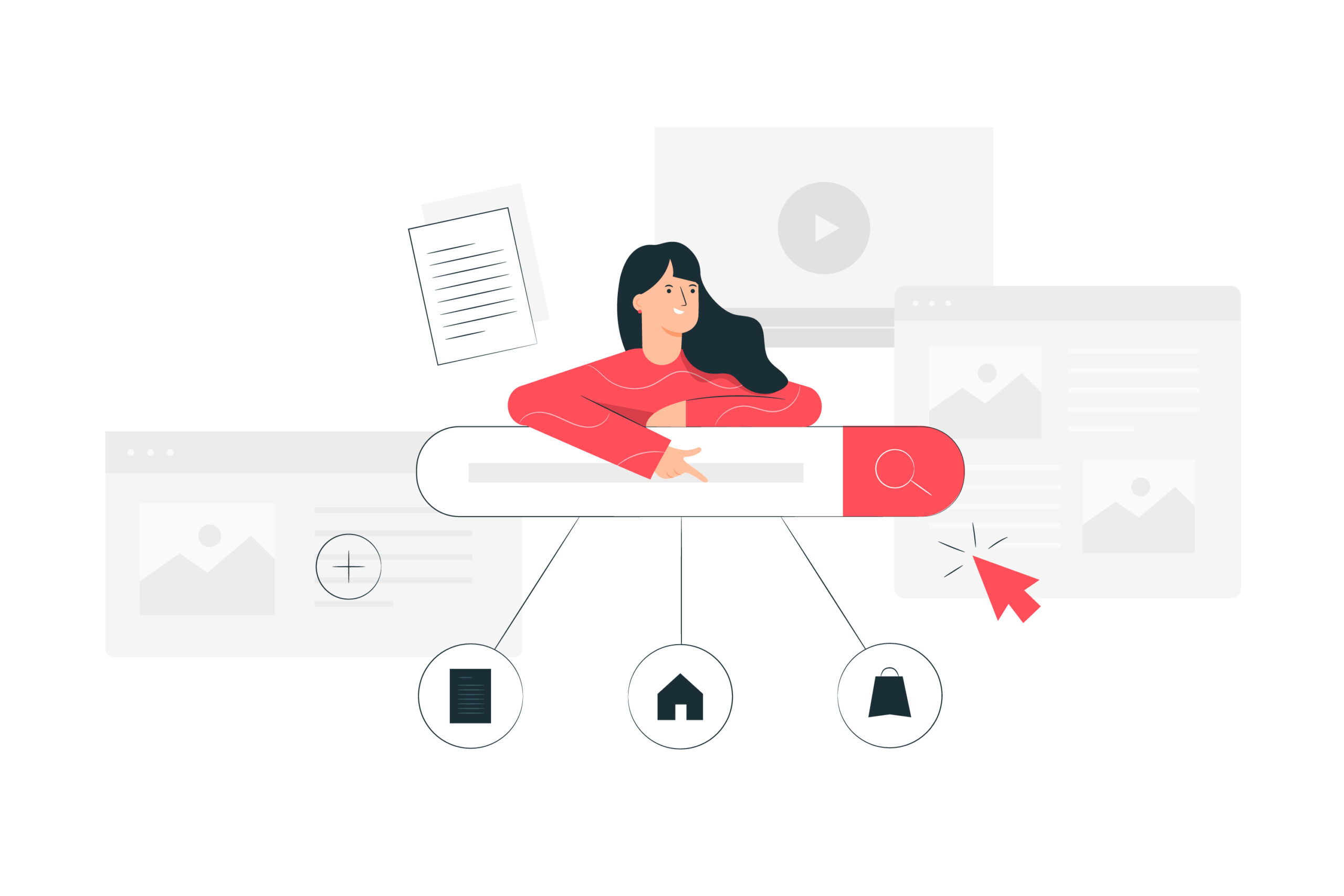How to Write SEO-Friendly Content for Websites
Having a website alone is insufficient in today’s digital world; you also need SEO-friendly content to draw in visitors, keep people interested, and rank well on search engines like Google. Writing content that is optimized for search engines and human readers is crucial for online success, regardless of your role as a blogger, marketer, or business owner.
At Techgination, we use digital marketing, website building, graphic design, and content production to help businesses succeed. We’ll demonstrate in this article how to create SEO-friendly content for websites that enhance user experience, increase conversions, and rank higher.
What Is SEO-Friendly Content?
Content that is tailored to rank better in search engine results while still offering value to the reader is known as SEO-friendly content. It entails producing interesting, well-structured material, utilizing pertinent keywords, and making sure technical SEO components are applied correctly.
Why Is SEO Content Important?
- Higher Search Rankings
Content that is optimized for search engines helps your website rank well in Google search results.
- Increased Organic Traffic
A better ranking results in more people finding your website without the need for paid advertisements.
- Better User Experience
Well-structured, readable content keeps users engaged and reduces bounce rates.
- More Conversions
Quality content builds trust, leading to more sales, leads, and customer interactions.
Understand Your Target Audience and Search Intent
You must grasp your audience’s search intent before you can write content for them.
Search Intent Types:
“How to write SEO-friendly content for websites” is an example of an informational query that users are searching for.
Users are using navigation to look for a certain brand or website (for example, “Techgination website”). Transactional: Customers wish to buy something (for example, “Buy SEO content writing services”).
Consumers are comparing goods or services (e.g., “Best SEO content writing tools”), according to commercial investigations.
You have a better chance of ranking higher and drawing in the proper audience if you match your content with user intent.
Perform Keyword Research
Keywords are the foundation of SEO-friendly content. They help search engines understand what your content is about and match it with user queries.
How to Find the Right Keywords:
- Make use of resources like as Ahrefs, SEMrush, and Google Keyword Planner.
- Pay attention to long-tail keywords (for example, “how to write SEO-friendly content for websites” rather than “SEO content”).
- Examine the content of competitors to identify pertinent keywords.
Where to Place Keywords in Your Content:
- Title tag
Headings (H1, H2, H3) - First 100 words of the content
- URL (slug)
- Meta description
- Image alt text
- Naturally throughout the content (avoid keyword stuffing)
Write High-Quality, Engaging Content
Search engines prioritize content that provides value and keeps readers engaged. Follow these best practices:
Write for Humans First, Search Engines Second
- Keep your content natural and easy to read.
- Avoid overusing keywords (keyword stuffing).
- Answer user queries clearly and concisely.
Use a Clear Content Structure
- Start with an attention-grabbing introduction.
- Use short paragraphs and bullet points for readability.
- Organize content with H1, H2, and H3 headings.
Make Content Actionable and Valuable
- Give case studies and real-world examples.
- Provide practical advice and detailed instructions.
- To bolster your arguments, use facts, statistics, and infographics.
Optimize Title Tags, Meta Descriptions, and URLs
Click-through rates (CTR) and SEO rankings are significantly influenced by title tags and meta descriptions.
Best Practices for SEO Titles:
- Keep it under 60 characters and include the main keyword (How to Write SEO-Friendly Content for Websites).
- Make it interesting and worth clicking.
SEO Meta Description Best Practices:
- Keep it under 160 characters.
- Use primary and secondary keywords naturally.
- Include a call to action (CTA) (e.g., “Learn expert tips to improve rankings!”).
Use Internal and External Links
Internal Linking:
- Link to relevant pages on your website to keep users engaged.
- Helps search engines crawl and index your site better.
External Linking:
- To increase credibility, include links to reliable sources (high-authority websites).
- enhances SEO by demonstrating the depth of your content’s research.
Optimize Images and Multimedia
Videos and images improve user experience, but they must be SEO-optimized.
- Give your files meaningful names, such seo-content-tips.jpg.
- Include keywords in the alt text (for example, “Best SEO-friendly content writing strategies”).
- Reduce the size of photographs to speed up loading.
Make use of captivating visuals, such as infographics, films, and charts.
Improve Readability and Use Schema Markup
How to Improve Readability:
Make use of brief paragraphs with two to three phrases each. Write in plain, conversational English instead of complicated jargon.
- For emphasis, use bold, italics, and bullet points.
- For SEO, use Schema Markup.
- Structured data, or schema markup, improves search engine comprehension of your material.
- Include a frequently asked questions (FAQ) structure.
- Blog articles may be optimized by using article schema.
Optimize for Mobile and Page Speed
For SEO to be successful, sites must load quickly and be mobile-friendly.
- Compress pictures and activate browser caching for quicker speeds.
- Make use of responsive design so that content adapts to all screen sizes.
- Performance may be tested and enhanced with Google Page Speed Insights.
Promote Your Content
Best Ways to Promote SEO-Friendly Content:
- Post on social media.
Utilize guest blogging and backlink building techniques. - Distribute information through email newsletters.
- Repurpose material by converting blog entries into infographics, movies, and other formats.
Conclusion
A deliberate strategy that strikes a balance between search engine optimization and user experience is necessary when writing SEO-friendly content for websites. These best practices—keyword research, content optimization, technical SEO, and promotion—will help you raise your ranks, draw in more visitors, and successfully interact with your audience.
Digital marketing, website construction, and SEO content authoring are our areas of expertise at Techgination. To improve your website’s SEO strategy and increase your online success, get in touch with us right now.
SEO-friendly content is written to rank higher on search engines while providing value to readers. It includes strategic keyword placement, readability, and optimization for search algorithms.
SEO content improves search rankings, increases organic traffic, enhances user experience, and helps convert visitors into customers.
Use tools like Google Keyword Planner, Ahrefs, and SEMrush to find relevant keywords based on search volume and competition. Focus on long-tail keywords for better targeting.
Use keywords naturally without overstuffing. Place them in the title, headings, first paragraph, URL, meta description, and image alt text while maintaining readability.
Search intent refers to the reason behind a search query. Writing content that matches user intent (informational, navigational, transactional, or commercial) improves engagement and rankings.
There is no strict rule, but 1,500–3,000 words perform well for ranking. The length depends on the topic and competition.
Use short paragraphs, bullet points, subheadings, simple language, and active voice. Avoid jargon and keep sentences concise.
Yes! Internal links help with navigation and SEO, while external links to high-authority sources improve credibility.
Meta titles and descriptions are HTML tags that summarize your page content. They should include your primary keyword and be compelling for users to click.
Optimized images improve page speed, enhance user experience, and help rank in Google Image Search. Use descriptive file names, alt text, and compressed images.
Schema markup is structured data that helps search engines understand your content better. It improves visibility in rich snippets and featured results.
Use responsive design, shorter paragraphs, fast-loading images, and a clear structure to enhance the mobile experience.