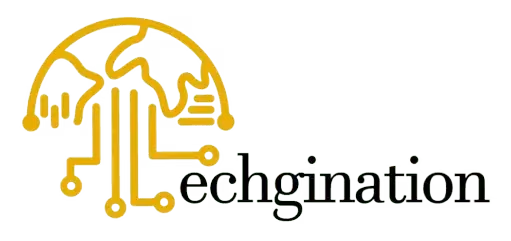Web Accessibility Best Practices for Developers: A Complete Guide
Web accessibility is become a need rather than a choice in today’s digital environment. For businesses to succeed, websites must be accessible to all users, including those with impairments. You run the risk of offending potential clients and getting into trouble with the law if your website is inaccessible.
Digital marketing, graphic design, multimedia editing, and website creation are our areas of expertise at Techgination. Our mission is to assist companies in developing visually appealing and universally accessible online experiences. We’ll walk you through the best online accessibility practices for developers in this tutorial, so you can make sure your website complies with international accessibility standards and is inclusive.
What is Web Accessibility?
The term “web accessibility” refers to the design and development of websites that allow people with disabilities—such as those who have visual, auditory, motor, or cognitive impairments—to navigate and interact with them effectively. It also benefits people with temporary impairments, those using mobile devices, and those who are older.
Why is web accessibility important?
Legal Compliance: Many countries have laws (such as the US’s ADA, WCAG, and Section 508) that require businesses to maintain accessible websites.
Better User Experience: An accessible website enhances the experience for all users, not just those with disabilities;
Expanded Reach: With over a billion people living with disabilities worldwide, making your website accessible opens up to a wider audience; SEO Benefits: Search engines favor accessible websites due to their superior content structure and usability.
Best Web Accessibility Practices for Developers
Use Semantic HTML
Semantic HTML enhances website structure, making it easier for assistive technologies like screen readers to interpret content.
Best Practices:
Use proper heading tags (
<h1>,<h2>,<h3>…) for content hierarchy.Utilize
<nav>for navigation,<article>for self-contained content, and<section>to divide content logically.Use
<button>instead of<div>for clickable elements to improve keyboard accessibility.
Provide Text Alternatives (Alt Text)
People with visual impairments rely on screen readers to understand images. Providing alt text ensures they get the same information as sighted users.
Best Practices:
Add descriptive
altattributes to images.Avoid using images of text; use actual text instead.
If an image is decorative, use
alt=""to prevent distractions.
Ensure Keyboard Navigability
Some users rely on keyboards instead of a mouse to navigate a website. Ensure that all interactive elements are accessible via keyboard.
Best Practices:
Use
tabindex="0"for focusable elements.Avoid JavaScript-based event handlers that require a mouse.
Implement
:focusstyles to highlight elements when navigating via the keyboard.
Top Techniques:
To describe buttons and links, use aria-label.
Use aria-live to update dynamic content.
When native HTML components are adequate, avoid utilizing ARIA excessively.
Make Forms Accessible
Although forms are necessary for user engagement, poorly designed forms can be difficult for those with impairments to utilize.
Make sure that multimedia is accessible.
All users, including those who are hard of hearing or deaf, should be able to access audio and video material.
Top Techniques:
- Provide video transcripts and subtitles.
- aria-hidden=”true” should be used for ornamental items.
- Make sure autoplay is turned off or that the user has control.
Enhance the Performance of Websites
Users with old devices or sluggish internet connections may view websites more easily thanks to faster speeds.
Top Techniques:
- For movies and photos, use slow loading.
- Reduce the number of HTTP queries and optimize the code.
- Put content delivery networks (CDNs) and caching into practice.
Use assistive technology to test
Your website’s continued accessibility is ensured by routine testing.
Top Techniques:
Make use of screen readers such as VoiceOver or NVDA.
Try using the keyboard to navigate without a mouse.
Use programs like Lighthouse or Axe to run automated testing.
Conclusion
Web accessibility is essential for providing an inclusive online experience. By following these best practices, developers can ensure their websites are usable by all individuals, regardless of their abilities. At Techgination, we prioritize accessibility in all our web development projects, helping businesses reach a wider audience and comply with legal standards.
If you’re looking to make your website more accessible, contact Techgination today. Let’s build a digital world that is inclusive for everyone!