Table of Contents How to Hire a Small Business Social Media Graphics Designer Are you pouring hours into creating social media posts, only to be met with silence? It’s a frustratingly common story for small business owners. You know social media is ...
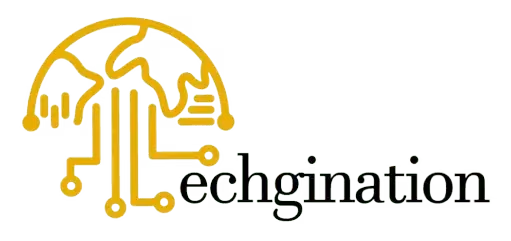
Techgination
Your Partner in Digital Growth


