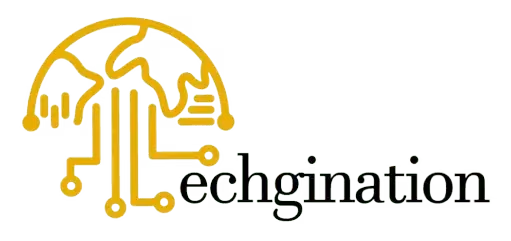What is Responsive Web Design for Tablets
Businesses must make sure their websites work flawlessly on all devices in the current digital world. Businesses need to adjust to the changing way users engage with their content as more people browse the web on tablets. The secret to making sure your website works and looks great on all devices—including tablets—is responsive web design, or RWD.
But what exactly is responsive web design for tablets, and why is it so vital for your business? Simply put, responsive web design allows a website to automatically adjust its layout, images, and content based on the device’s screen size. This means that a website designed with RWD will provide an optimal viewing experience, whether a user is accessing it via a desktop, smartphone, or tablet.
As tablets continue to rise in popularity for browsing, shopping, and engaging with content, ensuring that your site works flawlessly on these devices has become more important than ever. Responsive web design for tablets guarantees that your website provides a consistent, user-friendly experience across all platforms, particularly on devices with medium-sized screens like tablets.
In this guide, we’ll break down everything you need to know about responsive web design for tablets. We’ll cover the benefits of RWD, including enhanced user engagement, improved SEO, and better conversion rates. You’ll also learn the best practices for making your website tablet-friendly, from optimizing touch-based navigation to adjusting image sizes and ensuring fast load times.
Whether you’re a business owner aiming to expand your digital reach, a web developer looking to optimize tablet experiences, or a digital marketer seeking to improve site performance, understanding RWD is essential. By adopting a responsive design strategy, you’ll not only ensure a better user experience on tablets but also improve your website’s ranking on search engines, ultimately helping you attract more visitors, boost customer satisfaction, and drive conversions.
What is Responsive Web Design for Tablets?
Definition of Responsive Web Design
Responsive web design (RWD) is a design approach that ensures websites automatically adjust and function properly on different screen sizes, including desktops, smartphones, and tablets. It enables a website to respond to the user’s device, providing an optimal experience without needing separate mobile versions.
For tablets, this means the website layout, images, and content dynamically adjust to fit various screen sizes, orientations (portrait or landscape), and resolutions.
Key Components of Responsive Web Design
To make a website responsive for tablets, designers and developers use:
Flexible Grids: Websites use a fluid grid system that adjusts proportionally instead of fixed-width layouts.
Flexible Images & Media: Images and videos resize dynamically to fit different screen sizes.
CSS Media Queries: Media queries allow the website to apply different styles based on the screen size.
Touch-Friendly Navigation: Since tablets use touch interfaces, buttons and menus must be easy to interact with.
Viewport Meta Tag: This helps control the width and scaling of a webpage on different devices.
Why is Responsive Web Design Important for Tablets?
Growing Tablet Usage
Tablets have gained significant popularity, especially for browsing, online shopping, and digital content consumption. If your website is not optimized for tablets, you risk losing a large segment of potential customers.
Improved User Experience
A responsive design ensures that users can easily navigate, read content, and interact with your site without pinching, zooming, or scrolling excessively.
Better SEO and Google Rankings
Google prioritizes mobile-friendly websites in search rankings. A responsive design improves SEO by ensuring a seamless experience across all devices, reducing bounce rates, and increasing engagement.
Increased Conversion Rates
If your website functions well on tablets, visitors are more likely to stay, explore your services, and make purchases, leading to higher conversion rates.
Cost-Effectiveness
Instead of creating separate websites for desktop, mobile, and tablets, a single responsive website reduces development and maintenance costs.
Best Practices for Responsive Web Design for Tablets
Use a Mobile-First Approach
Design for smaller screens first and then scale up for larger devices. This ensures your site is optimized for all screen sizes.
Implement a Fluid Grid System
Use percentage-based layouts instead of fixed pixels to allow elements to resize dynamically.
Optimize Images and Media
Use scalable vector graphics (SVGs) for sharp visuals.
Implement responsive images using the
srcsetattribute to load different sizes for different devices.
Ensure Readable Typography
Use scalable fonts (em or rem units) for better readability.
Maintain appropriate contrast between text and background.
Design Touch-Friendly Navigation
Ensure buttons and links are large enough for touch interactions.
Avoid hover-only interactions, as tablets do not support hover effects like desktops.
Test Across Different Devices
Use tools like Google’s Mobile-Friendly Test, BrowserStack, or real devices to check how your website performs on different tablets.
How to Make Your Existing Website Responsive for Tablets
If you already have a website that isn’t optimized for tablets, follow these steps:
Check Your Website’s Responsiveness – Use Google’s Mobile-Friendly Test.
Implement a Responsive Framework – Use CSS frameworks like Bootstrap or Tailwind CSS.
Optimize Images and Media – Ensure images load quickly and resize properly.
Adjust Typography and Layouts – Ensure fonts are legible and layouts fit various screen sizes.
Improve Load Speed – Minimize unnecessary scripts, optimize CSS and JavaScript, and use caching.
Test and Monitor Performance – Regularly test responsiveness and update content accordingly.
Common Mistakes to Avoid
Not Testing on Real Devices – Emulators are helpful but real-device testing ensures a better experience.
Ignoring Landscape Mode – Tablets are often used in both portrait and landscape orientations.
Slow Loading Speeds – Unoptimized images and heavy scripts slow down performance.
Tiny Clickable Elements – Small buttons and links make navigation difficult on tablets.
Content Overload – Avoid cluttering the screen with excessive text and elements.
Conclusion
Responsive web design for tablets is no longer optional—it’s critical for businesses looking to reach a broader audience and create a smooth user experience. With the surge of mobile and tablet surfing, ensuring your website is optimized for all devices may enhance engagement, SEO rankings, and conversion rates.
You can make a responsive, high-performing website that works for all users by adhering to best practices, optimizing the layout of your website, and doing frequent testing.
Are you prepared to make your website tablet-friendly? Technology can be useful! Our skilled team specializes in website construction, digital marketing, graphic design, and multimedia editing to guarantee your online presence shines out.
Contact Us Today!
Use Techgination to make your company website responsive to tablets and other devices. For a free consultation, get in touch with us right now.