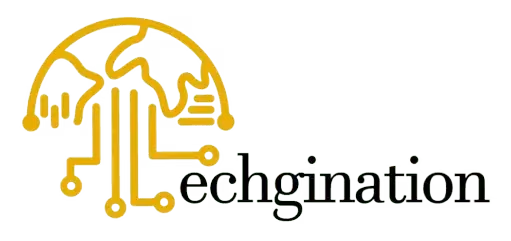How to Migrate Your Website to a New Platform: A Step-by-Step Guide
Whether you’re upgrading to a better CMS, changing hosting providers, or redesigning your website, a smooth migration guarantees little downtime and avoids traffic loss. In this guide, we’ll take you step-by-step through the process of moving your website to a new platform while maintaining user experience and SEO rankings. Website migration is an essential step for businesses looking to improve performance, security, or functionality.
Why Migrate Your Website?
There are a number of reasons why businesses decide to migrate their Websites
- Better Performance: Better user experience and faster load times;
- Improved Security: Better security features and regulatory compliance;
- Improved SEO: A well-optimized structure can increase search rankings;
- New Features & Functionality: Access to contemporary tools and integrations;
- Cost-Effectiveness: Lowering hosting or maintenance costs.
Plan Your Website Migration
Planning is the first step to a successful move. Determine your motivations, establish specific goals, and make a schedule.
Key Considerations:
Define the purpose of migration.
List all necessary features and functionalities.
Determine the new platform or CMS.
Identify potential risks and solutions.
Choose the Right Platform
Selecting the right platform depends on your business needs. Popular options include:
WordPress: Flexible and widely used CMS.
Shopify: Ideal for eCommerce businesses.
Wix/Squarespace: Great for small businesses and portfolios.
Magento: Suitable for large-scale E-Commerce sites.
Backup Your Existing Website
Before making any changes, ensure you have a comprehensive backup of your website, including:
- Database backup (MySQL, SQL files) Website files (HTML, CSS, photos, scripts)
- Emails and user data
- Use hosting backup tools or plugins to generate a safe duplicate of your site.
Set Up the New Website Platform
Install and configure the new platform. If you’re using a content management system, install the required themes, plugins, and extensions.
- Make sure that the hosting and domain settings
- set up, SSL certificates are installed, and all
- Necessary functionalities are enabled.
Migrate Content and Data:
Move your website’s content carefully to prevent data loss.
Migration Methods:
- Automated Tools: Use plugins like Shopify Importer and WP All Import.
- Developer Support: Hire a developer if your website has intricate structures.
Test and Debug the New Website
Key Areas to Check:
Website functionality (links, buttons, forms)
Mobile responsiveness
Loading speed and performance
SEO settings (meta tags, URLs, alt texts)
Use tools like Google Search Console and Lighthouse to identify performance issues.
SEO Optimization During Migration
If a website transfer is not done correctly, it may affect SEO rankings. Keep your ranks high by:
- Redirect outdated URLs to new ones by setting up 301 redirects.
- Upload the updated XML sitemap to Google Search Console.
- Fix both internal and external links when you check for broken ones.
- Maintaining On-Page SEO Elements: Keep alt text, title tags, and meta descriptions.
Go Live and Monitor Performance
After testing is over, make your new website live. But constant observation is necessary.
Post-Migration Inventory:
- Use Google Analytics to monitor website traffic.
- Keep an eye on SEO rankings and correct any declines.
- Examine the user experience and site performance.
- Get visitor comments and make adjustments.
Conclusion
Although moving your website might be difficult, you can make the switch to a new platform with thorough preparation and execution. You can reduce downtime, maintain SEO rankings, and guarantee a flawless customer experience by adhering to best practices.
FAQS
Website migration refers to moving a website from one platform, CMS, or hosting provider to another while maintaining its content, design, and SEO rankings.
Businesses migrate websites for better performance, security, new features, improved SEO, or cost savings.
Yes, but proper SEO planning, including 301 redirects and metadata retention, can minimize negative impacts.
Depending on the size and complexity, it can take anywhere from a few hours to several weeks.
Yes, always create a full backup to prevent data loss during the migration process.
Yes, using a staging environment and scheduling the migration during low-traffic hours can help minimize downtime.
01 redirects permanently move old URLs to new ones, preserving SEO rankings and ensuring a smooth user experience.
Yes, updating and submitting your new sitemap to Google helps search engines index your new website structure.
Broken links, missing images, slow page speed, and SEO drops are common problems to watch out for.
Use tools like Google Search Console, Screaming Frog, and PageSpeed Insights to check for errors and performance issues.
No, once the domain is pointed to the new platform, the old website becomes inactive unless specifically preserved.
Small migrations can be DIY, but complex websites may require professional assistance.
If emails are hosted with the domain, ensure they are migrated or backed up to avoid losing important communications.
Inform users about the migration, test thoroughly before launching, and monitor feedback after the transition.
In the current digital environment, merely having a website is insufficient. Your website must be search engine optimized if you want to draw more traffic, increase conversions, and expand your company. In this regard, Search Engine Optimization (SEO) is essential to the creation and ranking of websites.
SEO is a comprehensive approach that guarantees your website is mobile-responsive, user-friendly, quick, and organized to rank better on search engines like Google. It is not just about keywords. Let’s examine how SEO improves website design and aids companies in achieving greater search engine results.
SEO and Website Development Go Hand in Hand
Better user engagement and search exposure are guaranteed by a well-structured website with a solid SEO base. Here are some ways that SEO improves website development:
- Site Design and Navigation: A well-structured website makes it easier for search engines to index and crawl pages. Clear navigation lowers bounce rates and enhances user experience (UX).
Mobile Responsiveness:– Google prioritizes mobile-friendly websites. Better rankings result from SEO, which makes sure your website is responsive.
Quick Page Loading: Page speed affects ranking. Using caching techniques, cutting back on superfluous scripts, and optimizing pictures all help to speed up loading times.
- Website Security and Usability: HTTPS-encrypted websites are ranked better. Because SEO guarantees website security, both users and search engines may trust it.
Keyword Optimization in Website Development
Keywords are essential for SEO success. When developing a website, strategic keyword placement helps in ranking higher. Here’s how:
- Keyword Research – Identifying high-search-volume and low-competition keywords helps in targeting the right audience.
- Optimized URL Structure – URLs should be SEO-friendly, containing relevant keywords and avoiding unnecessary characters.
- Meta Titles & Descriptions – Optimized meta tags improve click-through rates (CTR) and search engine rankings
- Header Tags (H1, H2, H3, etc.) – Proper heading structure helps search engines understand content hierarchy.