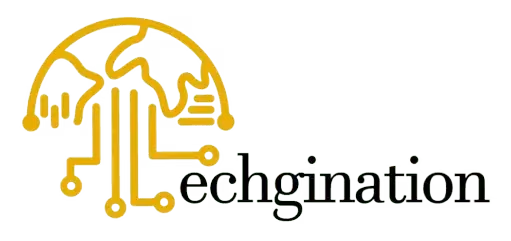Why Website Security Is Important for Businesses
In today’s digital age, a website serves as a company’s storefront, marketing tool, and primary means of communication with customers. As businesses increasingly rely on their online presence, the importance of website security cannot be overstated. With cyber threats on the rise, ensuring that your website is secure is not just an option; it’s a necessity. In this article, we’ll explore why website security is crucial for businesses and how it can protect your brand, customers, and bottom line.
Understanding Website Security
Website security encompasses various measures and protocols that protect a website from cyber threats. This includes securing sensitive data, ensuring the integrity of the website, and maintaining the availability of services. Common threats include malware attacks, data breaches, phishing scams, and denial-of-service attacks. A secure website not only safeguards your data but also builds trust with your customers.
1. Protecting Sensitive Information
One of the primary reasons website security is vital is the protection of sensitive information. Businesses often collect personal information from customers, such as names, addresses, phone numbers, and payment details. If this data falls into the wrong hands, it can lead to identity theft, financial loss, and significant reputational damage.
Data Breaches
Data breaches are becoming increasingly common, affecting businesses of all sizes. For instance, in 2021, the average cost of a data breach was approximately $4.24 million. Implementing robust security measures, such as SSL certificates and encryption, can help protect sensitive information and minimize the risk of data breaches.
Compliance with Regulations
Many industries are governed by strict regulations regarding data protection, such as the General Data Protection Regulation (GDPR) and the Health Insurance Portability and Accountability Act (HIPAA). Failing to comply with these regulations can result in hefty fines and legal repercussions. A secure website ensures that your business adheres to these regulations, protecting you from potential penalties.
2. Building Trust with Customers
Trust is a critical component of any successful business relationship. When customers visit your website, they should feel confident that their information is safe. A secure website enhances your credibility and fosters trust among potential customers.
Visible Security Features
Displaying security badges, SSL certification, and privacy policies prominently on your website can reassure visitors that their data is protected. When customers see these security measures in place, they are more likely to engage with your business and complete their purchases.
Customer Loyalty
Building trust through website security can lead to increased customer loyalty. When customers feel secure while interacting with your brand, they are more likely to return and recommend your services to others. This loyalty can translate into higher sales and a better overall reputation.
3. Preventing Financial Loss
Cyberattacks can have significant financial implications for businesses. The cost of recovering from a cyber incident can be astronomical, and many companies never fully recover.
Direct Costs
The direct costs associated with a cyberattack can include ransom payments, legal fees, and the costs of repairing and securing systems. According to IBM’s Cost of a Data Breach Report, organizations that experienced a data breach incurred costs related to detection, escalation, notification, and post-breach response.
Indirect Costs
Beyond direct costs, businesses may also face indirect financial losses, such as decreased sales, reputational damage, and loss of customer trust. A single incident can tarnish a brand’s image and deter potential customers from engaging with your business.
4. Enhancing Search Engine Rankings
Website security is also a factor that can influence your search engine rankings. Search engines, like Google, prioritize secure websites in their algorithms, meaning that having a secure site can improve your visibility online.
HTTPS and SEO
Switching to HTTPS is a crucial step in securing your website. This protocol not only protects data transmitted between the user and the website but also signals to search engines that your site is secure. Websites with HTTPS are often ranked higher than their HTTP counterparts, making it essential for businesses looking to improve their online presence.
User Experience
A secure website contributes to a better user experience. When users feel safe browsing your site, they are more likely to stay longer and engage with your content. This increased engagement can lead to lower bounce rates and higher conversion rates, both of which are favorable for SEO.
5. Safeguarding Your Reputation
In the digital landscape, a company’s reputation can be fragile. A security breach can lead to negative headlines, lost customers, and a damaged brand image.
Social Media Impact
In today’s interconnected world, news travels fast, especially on social media. A single security incident can go viral, damaging your reputation almost overnight. Maintaining robust website security not only protects your business but also helps maintain a positive image in the eyes of your customers and the public.
Long-Term Consequences
The long-term consequences of a security breach can be devastating. Businesses may struggle for years to regain their reputation and trust from customers. Preventive measures that ensure website security can save your business from these long-lasting repercussions.
6. Mitigating Risks of Cyber Threats
Cyber threats are constantly evolving, and businesses must stay ahead of these risks. Implementing a comprehensive security strategy can help mitigate potential threats.
Regular Security Audits
Conducting regular security audits can help identify vulnerabilities in your website. This proactive approach allows businesses to address potential issues before they become significant problems.
Employee Training error is often a leading cause of security breaches. Providing regular training for employees on cybersecurity best practices can help reduce the risk of accidental breaches. This training should include recognizing phishing attempts, using strong passwords, and understanding the importance of data protection.
7. Compliance and Legal Protection
As mentioned earlier, many businesses are required to comply with specific data protection regulations. Non-compliance can lead to legal issues and significant financial penalties.
Legal Liability
In the event of a data breach, businesses may face lawsuits from affected customers. Having a secure website can demonstrate that your business has taken necessary precautions to protect customer data, which may mitigate legal ramifications.
Insurance Benefits
Some cybersecurity insurance policies offer better coverage for businesses that can demonstrate robust security measures. Investing in website security can lead to lower premiums and better coverage options.
Conclusion
Website security is not just an IT concern—it’s a fundamental business necessity. A secure website protects customer data, prevents cyber threats, enhances SEO, and builds trust with visitors. In an era where cyber attacks are on the rise, investing in robust security measures can save businesses from costly damages and reputation loss.
At Techgination, we specialize in digital marketing, website development, graphic design, and video editing to help businesses succeed online. We also offer security solutions to keep your website safe and optimized for performance.
Need help securing your website? Contact Techgination today!
Frequently Asked Questions (FAQs)
For nonprofits on a tight budget, WordPress (with free nonprofit themes) and Wix offer affordability and ease of use. WordPress is highly customizable with plugins like GiveWP for donations, while Wix’s drag-and-drop builder requires no coding. Morweb, though pricier, includes built-in nonprofit tools like event calendars.
Use SSL certificates (display the padlock icon), integrate trusted payment gateways like Stripe or Donorbox, and add trust badges (e.g., McAfee Secure). Transparency matters—link to financial reports or your Guidestar profile.
Responsive design (adapts to all screens).
Fast load times (<3 seconds via tools like ShortPixel).
Thumb-friendly CTAs (buttons ≥48x48px).
Accelerated Mobile Pages (AMP) for blogs.
Aim for weekly blog posts (impact stories, volunteer spotlights) and refresh key pages (e.g., donation drives) quarterly. Regular updates boost SEO and show active involvement.
Start with basics: use Yoast SEO (WordPress) for keyword optimization, target local phrases (e.g., “food bank near me”), and claim your Google Business Profile. For advanced strategies (backlinks, schema markup), consider hiring experts like Techgination.
Google Analytics for traffic and conversions.
Hotjar for heatmaps and user session recordings.
SEMrush for keyword rankings and competitor analysis.
Follow WCAG 2.1 guidelines:
Use alt text for images and captions for videos.
Ensure keyboard navigation and high-contrast colors.
Audit accessibility with WAVE or AccessibilityChecker.org.
- Color psychology: Red for urgency, green for trust.
- Placement: Above the fold, in blog sidebars, and as exit pop-ups.
- Copy: Use action verbs like “Fund a Classroom” or “Save a Life Today.
Embed live feeds (e.g., Instagram Stories), add social sharing buttons, and run campaigns like hashtag challenges (#Feed5000). Social media drives traffic and builds community trust.
Immediate action: Take the site offline, scan for malware with Sucuri, and reset passwords.
Prevention: Schedule daily backups (UpdraftPlus) and install security plugins like Wordfence.
Communication: Inform stakeholders and update them post-recovery.