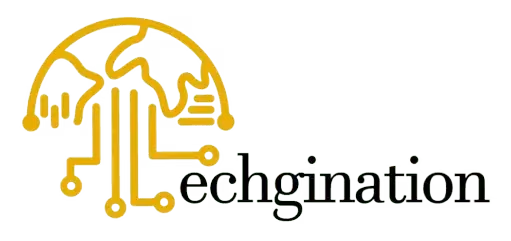How to Improve Website Loading Speed for Better Conversion Rates
In the digital age, where competition is fierce and attention spans are short, the loading speed of your website can make or break your online success. Whether you’re running an e-commerce site, a blog, or a service-oriented platform, ensuring that your website loads quickly is paramount. In this comprehensive guide, we will explore the critical importance of website loading speed, its direct correlation with conversion rates, and practical steps you can take to improve your website’s performance.
Understanding Website Loading Speed
Website loading speed refers to the time it takes for a webpage to fully load and become interactive for users. It encompasses various factors, including server response time, file sizes, and the overall efficiency of the website’s code. Google recommends aiming for a load time of under three seconds, as studies show that significant dropout rates begin to occur for sites that exceed this threshold.
Why Loading Speed Matters
- User Experience: Users expect websites to load quickly. A delay of even one second can lead to frustration and potential abandonment of the site.
- Conversion Rates: As mentioned, there is a strong correlation between loading speed and conversion rates. Faster sites lead to higher sales and engagement.
- SEO Rankings: Search engines like Google consider loading speed as a ranking factor. Faster sites are more likely to rank higher in search results, leading to increased visibility and organic traffic.
- Mobile Users: With the surge in mobile browsing, optimizing for speed is even more critical, as mobile users are often on the move and expect instant access to information.
The Impact of Loading Speed on Conversion Rates
Research consistently shows that faster-loading sites convert better. According to a study by Google, if your site loads in five seconds instead of 10, you’ll lose up to 70% of your visitors before they even see your content. Furthermore, Aberdeen Group found that a 1-second delay in page load time could result in a 7% reduction in conversions.
Case Studies
Amazon: Amazon found that for every 100ms of latency, they experienced a 1% drop in sales.
Walmart: Walmart improved their load time from 40 to 24 seconds, which resulted in a 2% increase in conversion rates.
These examples illustrate the direct and substantial impact of loading speed on sales and leads, underscoring the importance of optimization.
Key Strategies to Improve Website Loading Speed
1. Optimize Images
Images often comprise the largest files on a webpage. Optimizing images is crucial for reducing load times.
Compress Images: Use tools like TinyPNG or ImageOptim to compress images without losing quality.
Use Proper Formats: Save images in appropriate formats. For photographs, JPEG is typically best; for graphics with few colors, use PNG; and for animations, use GIF.
Implement Lazy Loading: This technique ensures that images load only when they are visible in the user’s viewport, reducing initial load time.
2. Minimize HTTP Requests
Each element on a webpage (images, scripts, CSS files) requires an HTTP request, which contributes to loading time. Reducing these requests can improve speed.
Combine Files: Merge CSS and JavaScript files into single files to minimize requests.
Use CSS Sprites: Combine multiple images into one image sprite to reduce the number of requests.
3. Leverage Browser Caching
Browser caching allows frequently accessed files to be stored in the user’s browser, reducing the need for repeated downloads.
Set Cache-Control Headers: Use headers to inform browsers how long to cache resources.
Utilize Expiry Dates: Assign expiry dates to your static resources, encouraging browsers to cache these elements for longer.
4. Minimize and Optimize Code
Clean, efficient code plays a significant role in loading speed.
Minify Files: Remove unnecessary characters from HTML, CSS, and JavaScript files. Tools like UglifyJS and CSSNano can help with this.
Reduce Redirects: Minimize the use of redirects as they create additional HTTP requests that slow down loading times.
5. Use a Content Delivery Network (CDN)
A CDN is a network of servers distributed across various locations, which delivers content to users from the closest server.
Faster Load Times: CDNs help reduce the distance data must travel, leading to faster load times for users, particularly those who are geographically farther from your original server.
Reliability: CDNs can handle high traffic loads and aftermath spikes without affecting performance.
6. Select a Quality Hosting Provider
Your choice of web hosting service can significantly impact loading speeds.
Shared vs. Dedicated Hosting: While shared hosting can be budget-friendly, it may lead to slower speeds during peak times. Consider a dedicated or managed hosting solution for improved performance.
Use a VPS: Virtual Private Servers (VPS) provide dedicated resources, leading to better speeds compared to shared hosting.
7. Optimize Your Database
If you’re using a content management system (CMS) like WordPress, optimizing your database is crucial.
Regular Maintenance: Regularly clean up your database by removing unused plugins, spam comments, and old revisions of posts.
Use a Database Optimization Plugin: Tools like WP Optimize can help automate database cleanup tasks.
8. Implement AMP (Accelerated Mobile Pages)
AMP is a Google-backed project that helps websites load faster on mobile devices.
Simplified HTML: AMP uses a streamlined HTML page structure, ensuring that content loads quickly on mobile devices.
Increased Visibility: Using AMP can improve your site’s visibility in search results, as Google often features AMP pages prominently.
9. Monitor Performance Regularly
Continuous monitoring and analysis of your website’s performance are essential for ongoing improvements.
Use Tools: Leverage tools like Google PageSpeed Insights, GTmetrix, or Pingdom to regularly test your site’s loading speed.
Implement Analytics: Set up Google Analytics to track user behavior related to loading times and conversions.
10. Remove Unnecessary Plugins
Plugins can add functionality but may also slow down your site if not carefully managed.
Audit Plugins: Regularly review installed plugins and remove those that are unnecessary or redundant.
Choose Efficient Plugins: Opt for lightweight plugins that have minimal impact on loading speeds.
Conclusion
Improving your website’s loading speed is a foundational aspect of modern digital marketing. It directly affects user experience, conversion rates, and search engine rankings. By implementing the strategies outlined in this blog post, you can create a faster, more efficient website that engages visitors, drives conversions, and ultimately enhances your online business’s success.
Now is the time to take action. Start optimizing your website today, and watch as your conversion rates soar alongside your loading speeds. The investment will pay off not just in lower bounce rates and increased sales, but in a better overall experience for your users.
At Techgination, we understand the intricacies involved in creating optimized websites that perform well. If you need assistance improving your website loading speed or enhancing your digital marketing strategy, don’t hesitate to reach out to our team of experts. Together, we can help you achieve your online goals and elevate your business to new heights!