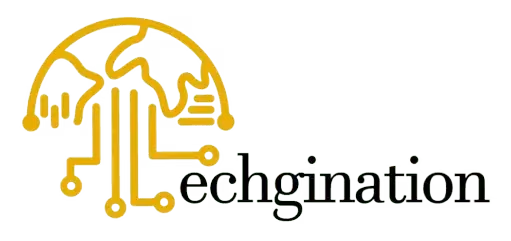5+ Proven Ways to Increase Product Purchases on Your Website
Having a website is no longer optional for businesses; it’s a fundamental necessity. However, simply having an online store isn’t enough to guarantee success. To drive revenue, businesses must optimize their websites to increase product purchases effectively. Whether you’re running an eCommerce store, a digital product site, or a service-based business, maximizing conversions is key to long-term growth.
In this detailed guide, we’ll explore 15+ proven strategies to increase product purchases, enhance user experience (UX), and implement marketing tactics that can boost sales. By focusing on these strategies, you can create a better shopping experience for your customers, ultimately leading to higher conversion rates and more sales.
Optimize Website Speed for Faster Load Times
Website speed directly impacts conversions. A slow website frustrates users, increases bounce rates, and reduces the chances of a purchase. According to research by Google, a 1-second delay in page load time can decrease conversions by 7%.
How to Improve Website Speed:
- Use a Content Delivery Network (CDN): A CDN distributes your website’s content across multiple servers worldwide, allowing for faster access for visitors no matter where they are located.
- Optimize Images: Large image files slow down your website. Use tools like TinyPNG to compress image sizes without losing quality.
- Minify CSS, JavaScript, and HTML: Reducing the size of these files can speed up the loading time.
- Enable Browser Caching: This allows returning visitors to load your pages more quickly by storing elements locally on their browsers.
- Choose a Fast and Reliable Hosting Provider: Ensure your hosting provider has excellent performance and uptime, which is crucial for maintaining a fast site.
Improve User Experience (UX) and Navigation
The user experience (UX) plays a significant role in the purchasing decision. If your website is hard to navigate or confusing, users will likely abandon it before making a purchase. A streamlined, intuitive design can help increase conversions by providing a positive shopping experience.
UX Optimization Tips:
- Mobile-Friendly Design: With over 60% of online shopping taking place on mobile devices, a responsive mobile design is essential. Google now uses mobile-first indexing, meaning your mobile site will be the primary version used for ranking.
- Clear Call-to-Action (CTA) Buttons: Make your CTAs noticeable and action-driven, such as “Buy Now,” “Add to Cart,” or “Shop Now.” These buttons should be prominently displayed throughout the site.
- Simplify Checkout Process: Reducing friction in the checkout process can significantly improve conversions. Offer guest checkout options and reduce the number of form fields to minimize any barriers to purchase.
- User-Friendly Navigation: A well-organized menu with categories like “Best Sellers,” “New Arrivals,” and “Sale” can guide customers more easily to their desired products.
Implement High-Quality Product Images and Videos
Consumers make judgments about products based on their appearance. Product images and videos are crucial for increasing engagement and encouraging purchases. According to Shutterstock, 75% of online shoppers say that product images influence their buying decisions.
Best Practices for Product Visuals:
- High-Resolution Images: Use high-quality images that allow customers to zoom in for a closer look. The more detailed the image, the more confident customers will feel in their decision.
- Multiple Angles: Offer different angles of your product so customers can visualize how it will look in real life. For example, if you sell apparel, show the front, back, and side views of the clothing.
- Product Demonstration Videos: Videos give potential customers a better understanding of the product’s functionality, features, and benefits. Demonstrating how the product works or showing it in use can significantly increase conversions.
- 360-Degree Views: Adding a 360-degree view allows customers to see every angle of a product, improving confidence in the purchase decision.
Write Persuasive and SEO-Optimized Product Descriptions
Product descriptions are often overlooked, but they play a crucial role in increasing conversions. Descriptions that fail to convey the value of a product or its benefits can result in lost sales. A persuasive, detailed product description can help potential buyers visualize the product in their lives.
Tips for Writing Better Product Descriptions:
- Highlight Key Benefits and USPs (Unique Selling Points): Focus on the value the product brings to the customer. How does it solve their problems or improve their lives?
- Use Action-Driven Language: Phrases like “Get yours today,” “Order now,” and “Start enjoying the benefits immediately” encourage customers to take action.
- Incorporate SEO Keywords: Optimize product descriptions with relevant keywords so customers can find your products through search engines.
- Keep it Scannable: Use bullet points to make descriptions easy to scan, highlighting important features such as size, color, material, and warranty information.
Use Customer Reviews and Testimonials
Social proof is one of the most powerful conversion boosters. Studies show that 93% of consumers say online reviews influence their buying decisions. By leveraging customer reviews and testimonials, you can build trust with potential buyers and showcase the positive experiences others have had with your products.
How to Leverage Reviews:
- Display Verified Reviews: Show real customer reviews on product pages, preferably with images or videos of the customers using the products.
- Encourage Customer Feedback: Ask customers to leave reviews after their purchase through email follow-ups or in the post-purchase thank-you page.
- Video Testimonials: Featuring video testimonials from satisfied customers can increase trust and authenticity, leading to more conversions.
- Respond to Negative Reviews: Handling negative feedback professionally and addressing customer concerns can enhance your credibility and show that you care about customer satisfaction.
Offer Discounts, Coupons, and Limited-Time Offers
Discounts and promotions can create urgency and encourage customers to act quickly. Offering time-sensitive deals or coupons can prompt hesitant buyers to make a purchase.
Effective Discount Strategies:
- Flash Sales and Limited-Time Offers: Creating urgency with offers like “24-Hour Flash Sale” or “This Week Only” can prompt customers to take immediate action.
- First-Time Buyer Discounts: Offering a discount to first-time customers (e.g., 10% off their first order) can incentivize them to make a purchase.
- Bulk Purchase Discounts: Encourage larger purchases by offering discounts on multiple items, like “Buy 2, Get 1 Free” or tiered discounts based on the quantity purchased.
- Loyalty Rewards Programs: Reward repeat customers with loyalty points that can be redeemed for future purchases. This encourages return business and higher lifetime value.
Use Retargeting and Email Marketing to Recover Lost Sales
Retargeting and email marketing can help you win back customers who have abandoned their shopping carts or visited your site without completing a purchase.
Retargeting Strategies:
- Dynamic Retargeting Ads: Use tools like Facebook Pixel or Google Ads to show targeted ads to users who have visited your website but didn’t purchase.
- Abandoned Cart Emails: Send automated email reminders to customers who abandoned their carts, offering them personalized discounts or incentives to complete their purchase.
- Exit-Intent Popups: Display popups when users are about to leave your site, offering a discount or special offer to encourage them to stay and purchase.
Simplify Checkout Process to Reduce Cart Abandonment
A complicated or lengthy checkout process is one of the main reasons for cart abandonment. The average cart abandonment rate is nearly 70%, and optimizing this process can result in more completed sales.
How to Improve Checkout Experience:
- Guest Checkout Option: Allow customers to check out without creating an account to make the process quicker and easier.
- Multiple Payment Methods: Offer various payment options, including credit cards, PayPal, Apple Pay, and Google Pay, to cater to different customer preferences.
- Progress Indicators: Show a progress bar during the checkout process so customers know how many steps are left before completing the purchase.
- Minimize Form Fields: Reduce the number of fields customers need to fill out to make the process as quick as possible.
Create a Sense of Urgency and Scarcity
Psychological tactics such as urgency and scarcity can encourage customers to make faster purchasing decisions. By creating a sense of scarcity, customers may feel they need to act quickly to avoid missing out on a deal.
Ways to Create Urgency:
- Low Stock Indicators: Display messages like “Only 3 left in stock” to encourage customers to act quickly.
- Countdown Timers: Use countdown timers to indicate the end of limited-time discounts or promotions.
- Real-Time Purchase Notifications: Display notifications like “John just bought this item” to show that other customers are making purchases, creating a fear of missing out (FOMO).
Optimize for Mobile Shopping
Since 60% of all online shopping happens on mobile devices, optimizing your website for mobile shopping is no longer optional. Mobile optimization ensures that your customers can shop conveniently on any device.
Mobile Optimization Tips:
- Responsive Design: Use a mobile-responsive website design that adjusts based on screen size and resolution.
- Fast Mobile Loading Speed: Ensure your website loads quickly on mobile devices to prevent users from leaving due to slow load times.
- One-Click Checkout: Simplify the checkout process with features like one-click purchasing and auto-fill to make mobile transactions quick and easy.
- Easy-to-Tap Buttons: Ensure buttons, links, and menu items are large enough and properly spaced for mobile users to tap easily.
Personalization & AI Recommendations
Personalization can significantly enhance the shopping experience, leading to more purchases. Customers are more likely to buy when they feel the website is tailored to their interests.
How to Personalize the Shopping Experience:
- AI-Powered Product Recommendations: Use AI and machine learning to display personalized product suggestions based on customer behavior, purchase history, and preferences.
- Recently Viewed Products: Show customers the products they have recently viewed, making it easier for them to pick up where they left off.
- Personalized Email Offers: Send targeted emails with special offers based on customer preferences or past purchases to encourage repeat business.
Utilize Live Chat and Chatbots
Customers often have last-minute questions before making a purchase. By implementing live chat or AI-powered chatbots, you can offer instant support and help guide them to a purchase.
Best Practices for Live Chat:
- 24/7 Chatbot Support: Implement AI-driven chatbots to provide immediate assistance, even when your team is unavailable.
- Human Assistance: Offer live human chat support during business hours to assist customers with any questions or concerns they might have.
- Use Chat to Guide Customers: Use chat to answer questions about products and help customers through the checkout process, increasing the likelihood of a sale.
Offer Free Shipping or Easy Returns
Unexpected shipping costs are one of the leading reasons for cart abandonment. Offering free shipping can be a game-changer for boosting conversions.
How to Encourage More Purchases:
- Free Shipping Thresholds: Offer free shipping for orders over a certain amount (e.g., “Free shipping on orders over $50”).
- Clear Return Policies: Display a hassle-free return policy to reassure customers that they can return products easily if needed, making them more likely to complete the purchase.
Use Social Media Marketing to Drive Sales
Social media platforms like Facebook, Instagram, and Pinterest are excellent tools for driving traffic to your website and boosting product sales.
Social Selling Strategies:
- Shoppable Posts: Use Instagram and Facebook’s shopping features to allow users to buy products directly from your posts.
- Collaborate with Influencers: Partner with influencers in your niche to promote your products, helping you reach a wider audience.
- Retargeting Ads: Use retargeting ads to reach users who have previously visited your site but didn’t make a purchase, encouraging them to come back and buy.
Improve Trust with Secure Payment Options
A secure shopping experience is crucial for building trust with customers. If buyers feel their financial information is not secure, they may abandon their carts before completing the purchase.
How to Build Trust:
- SSL Certificates: Display SSL certificates on your website to show customers that their data is encrypted and secure.
- Offer Trusted Payment Options: Provide widely recognized payment methods like PayPal, credit cards, and other secure payment gateways.
- Show Trust Badges: Display security badges and logos of trusted payment providers on your checkout page to further reassure customers.
conclusion
Increasing product purchases on your website requires a combination of UX improvements, marketing strategies, trust-building, and personalization. By implementing these 15+ proven strategies, businesses can significantly boost sales and maximize revenue.
Looking to enhance your website and increase conversions? Techgination specializes in optimizing online stores with expert web development, SEO, and digital marketing strategies.
Contact us today to grow your online sales!