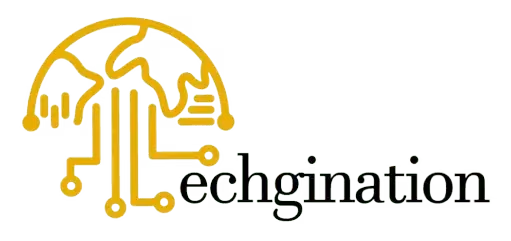10 Best Ways to Protect Your Website from Cyber Threats
Protecting your website from cyber threats should be a top priority for a digital marketer or web developer. In today’s digital landscape, websites are increasingly vulnerable to various cyber attacks, from malware and phishing to DDoS and SQL injection. Taking proactive measures can result in devastating consequences, such as data breaches, website downtime, and reputational damage.
In this article, we’ll explore the 10 best ways to protect your website from cyber threats and ensure the security and integrity of your online presence. Let’s dive in!
1. Use a Secure Web Hosting Provider
Choosing a reputable and reliable web hosting provider is the foundation of website security. Look for a host that offers robust security features, such as SSL/TLS encryption, regular backups, and firewalls to protect against common attacks.
When evaluating potential web hosts, pay close attention to their security protocols, data center locations, and track record of uptime and incident response. Reputable hosts should also provide regular software updates, vulnerability scanning, and intrusion detection systems to monitor and mitigate threats.
Additionally, consider opting for a managed hosting solution, where the hosting provider takes care of the technical aspects of security, allowing you to focus on your core business activities. Managed hosts often include features like automatic software updates, dedicated security teams, and 24/7 monitoring to keep your website safe.
2. Implement a Secure Socket Layer (SSL) Certificate
SSL/TLS certificates encrypt the connection between your website and your visitors’ browsers, ensuring that sensitive data, such as login credentials and payment information, is transmitted securely. This is a crucial measure to protect against man-in-the-middle attacks and eavesdropping.
Ensure that your website is configured to use HTTPS by default, which indicates to users that their connection is secure. Most modern web browsers will display a padlock icon or a “Secure” message in the address bar when a website is using a valid SSL/TLS certificate.
If you’re using a content management system (CMS) like WordPress, Drupal, or Joomla, there are many free and paid SSL/TLS certificate options available, including Let’s Encrypt, Cloudflare, and paid options from SSL providers like DigiCert or GeoTrust.
3. Keep Your Content Management System (CMS) and Plugins Up-to-Date
If you’re using a CMS like WordPress, Drupal, or Joomla, make sure to keep your core CMS and all installed plugins up-to-date. Developers often release security patches and updates to address vulnerabilities, so staying current is essential.
Outdated CMS versions and plugins can leave your website exposed to known security vulnerabilities, which hackers can exploit to gain unauthorized access, inject malware, or steal sensitive data. By keeping your CMS and plugins up-to-date, you’ll ensure that your website is protected against the latest threats and vulnerabilities.
Consider enabling automatic updates for your CMS core and plugins, or at the very least, set up a routine maintenance schedule to check for and apply updates regularly. Additionally, be cautious when installing new plugins, and only use those from reputable sources with a track record of security and reliability.
4. Implement a Web Application Firewall (WAF)
A WAF monitors and filters incoming traffic to your website, detecting and blocking potential cyber threats, such as DDoS attacks, SQL injection, and cross-site scripting (XSS) attempts. This additional layer of security can significantly enhance your website’s protection.
WAFs can be deployed as a cloud-based service or as an on-premise hardware/software solution. Cloud-based WAFs, such as those offered by Cloudflare or AWS Web Application Firewall, can be an effective and scalable option, as they can adapt to changing threat patterns and handle high-traffic spikes.
When selecting a WAF, look for features like real-time threat detection, custom rule creation, and the ability to mitigate various types of attacks, including application-layer DDoS, SQL injection, and cross-site scripting. Additionally, ensure that the WAF is compatible with your website’s content management system and web server configuration.
5. Use Strong and Unique Passwords
Weak or reused passwords are a common entry point for hackers. Ensure that all user accounts, including your own, have strong, unique passwords that are regularly updated. Consider using a password manager to generate and store secure passwords.
When creating passwords, follow these best practices:
- Use a combination of upper and lowercase letters, numbers, and special characters
- Avoid common words, phrases, or personal information that can be easily guessed
- Make passwords at least 12 characters long
- Never reuse the same password across multiple accounts
- Change passwords regularly, especially for critical accounts
Encourage your team members to adopt these password best practices as well, as weak employee passwords can also put your website at risk.
6. Enable Two-Factor Authentication (2FA)
Implementing two-factor authentication adds an extra layer of security to your website’s login process. This requires users to provide a second form of authentication, such as a one-time code sent to their mobile device, in addition to their username and password.
Two-factor authentication significantly reduces the risk of unauthorized access, even if a user’s password is compromised. By requiring a second factor, you can ensure that only legitimate users can access your website’s admin panel, CMS, or other sensitive areas.
Many content management systems, e-commerce platforms, and web hosting providers offer built-in support for two-factor authentication. Enable this feature wherever possible, and encourage all of your website’s users to set it up for their accounts.
7. Regularly Backup Your Website Data
Regular backups are crucial for recovering from a successful cyber-attack or system failure. Ensure that you have a reliable backup solution in place, and test your backups periodically to ensure their integrity.
Develop a comprehensive backup strategy that includes:
- Full website backups (including database, files, and configurations)
- Incremental or differential backups to capture changes
- Offsite or cloud-based storage for backups
- Regularly scheduled backup routines (e.g., daily, weekly, monthly)
- Backup verification and testing
In the event of a cyber attack, data loss, or system failure, having a recent, verified backup can help you quickly restore your website and minimize downtime. Be sure to store your backups in a secure location, separate from your production web server, to protect them from the same threats.
8. Monitor and Log Website Activity
Continuously monitoring your website’s activity can help you detect and respond to suspicious behavior or potential cyber threats. Use a web application monitoring tool to track user activity, detect anomalies, and receive alerts.
Look for monitoring solutions that provide features like:
- Real-time activity tracking and reporting
- Automated alerts for suspicious login attempts, data exfiltration, or other anomalies
- Detailed logging and audit trails for forensic analysis
- Integration with security incident and event management (SIEM) systems
By closely monitoring your website’s activity, you can quickly identify and address potential security incidents, reducing the impact of cyber threats and ensuring the ongoing availability and integrity of your online presence.
9. Implement a Content Delivery Network (CDN)
A CDN can help mitigate the impact of DDoS attacks by distributing your website’s content across a global network of servers. This can help your website remain accessible and responsive even during an attack.
CDNs work by caching your website’s static content (e.g., images, CSS, JavaScript files) on servers located around the world. When a user requests your website, the content is served from the CDN server closest to them, reducing latency and improving performance.
In the event of a DDoS attack that overwhelms your origin server, the CDN can absorb the additional traffic, ensuring that your website remains online and accessible to legitimate users. Many CDN providers also offer advanced DDoS mitigation features, such as traffic monitoring, IP blocking, and automatic scaling, to safeguard your website against these types of attacks.
10. Educate Your Team on Cybersecurity Best Practices
Lastly, it’s essential to educate your team on cybersecurity best practices, such as recognizing phishing attempts, using strong passwords, and reporting suspicious activity. Regularly scheduled training and awareness campaigns can go a long way in strengthening your website’s overall security.
Empower your team members to be active participants in your website’s security by providing them with the knowledge and tools they need to identify and respond to cyber threats. Topics to cover in your training may include:
- Recognizing and avoiding phishing attempts
- Implementing strong password management
- Identifying and reporting suspicious activity
- Understanding common web application vulnerabilities
- Secure coding practices and secure development lifecycle
- Incident response and business continuity planning
By fostering a culture of cybersecurity awareness and responsibility, you can create an additional layer of defense for your website, as your team members become the first line of defense against various cyber threats.
By implementing these 10 Best Ways to Protect your Website from Cyber Threats, you can significantly enhance the security of your website and protect it from a wide range of cyber threats. Remember, staying vigilant and proactive is key to maintaining a secure online presence in today’s digital landscape.
Hire techgination team for Your Website Security
Ensure your website’s safety with Techgination’s expert security services. Our team provides comprehensive protection against cyber threats, safeguarding your online presence with tailored solutions. Trust Techgination to keep your website secure and robust in today’s digital landscape. Reach out to us today!